I.0 Using a Specific Network Card for Devices Running Dual NICs
You can chose to use a specific network card for a device running dual NICs by using one of the following ways:
-
Modify the /srv/tftp/z_auto.cfg or the /srv/tftp/z_maint.cfg file (or both) by adding the following line at the end of the command:
netdevice=eth0
-
In ZENworks Control Center, add netdevice=eth0 as an additional kernel parameter while creating the AutoYaST bundle. For more information on how to create and configure the AutoYaST bundle, see Section 30.3.1, Configuring an AutoYaST Bundle.
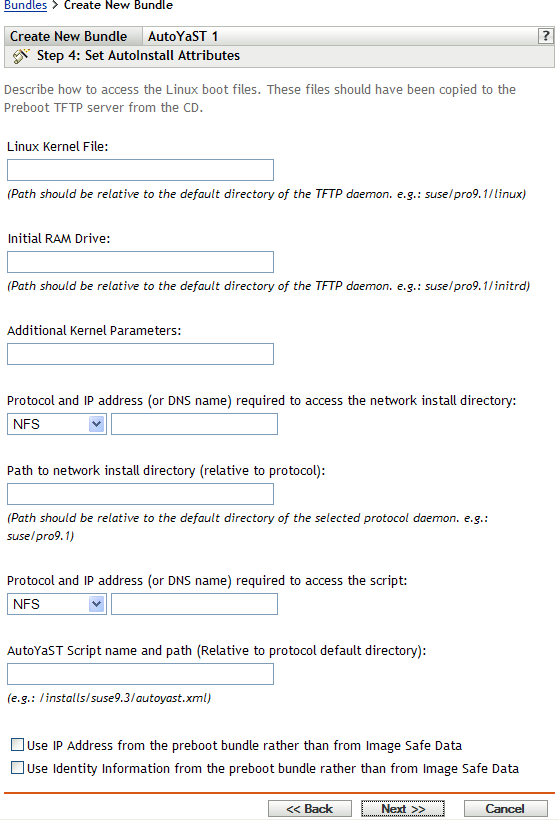
This eliminates the need to select a NIC’s IP address manually.