17.2 Creating Folders
A folder is an organization object that displays in the ZENworks Control Center interface, which is the administrative tool for ZENworks Linux Management. A folder can contain various objects, including subfolders, Policy, and Policy Group objects.
To create a folder:
-
In the ZENworks Control Center, click the tab.
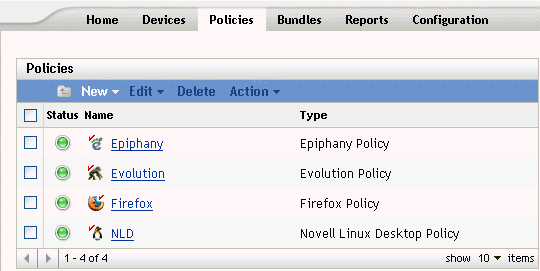
-
Click , then click to display the New Folder dialog box.
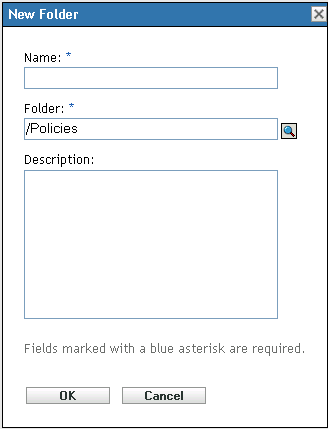
-
Fill in the fields:
-
Name: Provide a unique name for your folder. This is a required field.
For more information, see Section C.0, Naming Conventions in the ZENworks Control Center.
-
Folder: Type the name or browse to the folder that contains this folder in the ZENworks Control Center interface.
-
Description: Provide a short description of the folder's contents.
-
-
Click .