8.1 Creating an Administrator Account
-
Log in to the ZENworks Control Center using an administrator account that has rights to create other administrator accounts.
The default account, Administrator, has rights to create additional accounts.
-
In the ZENworks Control Center, click the tab.
The Administrators section of the Configuration page lists the current accounts.
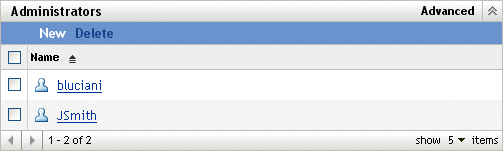
-
In the list, click to display the Add new Administrator dialog box.
-
Provide a username and password for the account, then click to add the account to the list.
The administrator can change the password the first time he or she logs in by clicking the key icon located next to the link in the upper-right corner of the ZENworks Control Center.
The newly created administrator account is granted View rights to all objects in the Management Zone. To grant additional rights, or to limit the administrator's rights to specific folders only, you need to modify the rights.
-
To change the administrator's rights, see the next section, Modifying Account Rights.