1.2 System Architecture
The ZENworks system architecture consists of two main components, ZENworks Servers and managed devices. These components, organized into management domains, are referred to as ZENworks Management Zones.
Figure 1-1 ZENworks Management Zone with a Primary Server, a Secondary Server, and Several Managed Devices
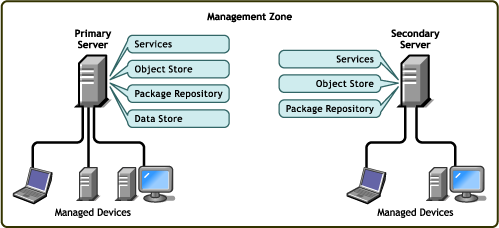
ZENworks Server
The ZENworks Server is the backbone of the ZENworks system. The first ZENworks Server installed is called the ZENworks Primary Server. The Primary Server contains the following ZENworks components:
-
ZENworks services: The ZENworks software that provides package management, policy enforcement, inventory collection, imaging, and so forth. The main services are ZENworks Server, ZENworks Loader, ZENworks Imaging Service, ZENworks Preboot Policy Daemon, ZENworks Server Management, and ZENworks Management Daemon.
-
ZENworks Object Store: The Object Store is the information repository for devices, groups, policies, bundles, and other ZENworks objects defined within the system. The Object Store, which is version 8.7.3 of Novell eDirectory™, is set up and configured during installation. The information in the Object Store is managed through the ZENworks Control Center.
-
Package repository: The package repository contains the RPM packages that are available for delivery to managed devices within the system.
-
ZENworks Data Store: The Data Store contains information about the software packages available for delivery, the hardware and software inventory lists collected from devices, and the actions scheduled to take place within the system.
The Data Store can reside on the ZENworks Primary Server or it can reside on a remote server. All ZENworks Servers require access to the Data Store. For accessibility and reliability purposes, you might want to consider locating the Data Store on a server cluster.
The Data Store must be either a PostgreSQL or Oracle* database. You can install the PostgreSQL database that is included with ZENworks Linux Management or you can use an existing Oracle 9i database or PostgreSQL database.
Depending on the number and location of the devices you want to manage with ZENworks, you might need additional ZENworks Servers, referred to as ZENworks Secondary Servers. Secondary Servers contain the services, package repository, and Object Store, but not the Data Store. Basically, Secondary Servers are mirrors of the Primary Server.
The ZENworks services and Object Store are added to a Secondary Server during installation and configuration of the ZENworks software. Packages are automatically replicated from the ZENworks Primary Server to all Secondary Servers based upon a schedule you can control (see Replicating Content in the ZENworks Management Zone
in the Novell ZENworks 7.2 Linux Management Administration Guide). Like the Primary Server, a Secondary Server must have access to the Data Store, whether the Data Store is located on the Primary Server or on another server.
Managed Device
A managed device is a server or workstation that you want to manage using ZENworks. The ZENworks Agent must be installed on each device. The ZENworks Agent communicates with the ZENworks Server to enable delivery of software packages, enforcement of configuration policies, inventorying of hardware and software, and remote management of the device.
ZENworks Management Zone
A ZENworks Management Zone consists of one ZENworks Primary Server and one or more managed devices. In addition, the Management Zone can include one or more ZENworks Secondary Servers if required. The ZENworks Servers in the zone work together to manage the devices in the zone.
If necessary, you can have more than one ZENworks Management Zone. There are two main reasons for having multiple zones: 1) you have managed devices that are separated from your ZENworks Servers by a slow WAN link, or 2) you need to have autonomous zones for administrative purposes. These reasons are discussed in more detail in Section 6.0, Installing a ZENworks Secondary Server.
Information is not automatically shared between ZENworks Management Zones. However, you can use the zlmmirror utility to copy software catalogs, bundles, or packages from one Zone’s Primary Server to another zone’s Primary Server. The zlmmirror utility can also be used to pull catalogs, bundles, and packages from the following servers: Dell FTP, YaST Online Updates, Red Hat Network, Red Carpet® Enterprise™, ZENworks 6.x Linux Management, or Novell Updates. For more information, see Mirroring Software
in the Novell ZENworks 7.2 Linux Management Administration Guide.