Remove the CIFSSTRT.NCF command from each server's AUTOEXEC.NCF file.
Create a Cluster Resource object that corresponds with the Novell Native File Access Protocols support for Windows.
-
Log in as a user with the Supervisor right to a server in the cluster.
-
Run ConsoleOneTM located in SYS:\PUBLIC\MGMT\CONSOLEONE\1.2\BIN\.
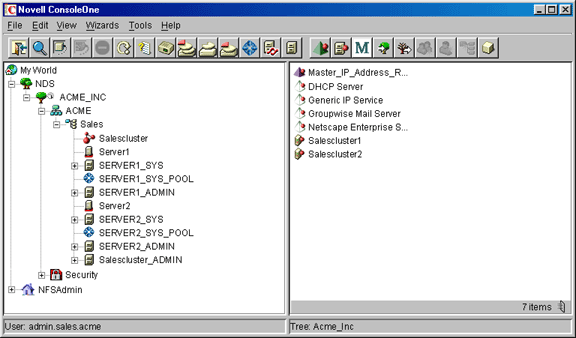
-
Select the Cluster Resource object.
-
Click File > New > Cluster > Cluster Resource.
-
Name the Cluster Resource (for example, Native_File_Access).
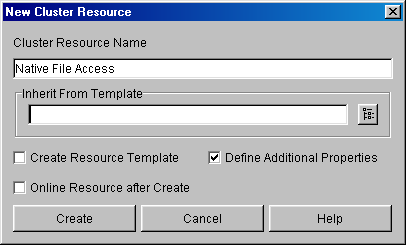
-
Enter CIFS Server in Inherit From Template.
-
Click Create.
Follow the instructions and substitute variables in the template to customize the resource for your environment.