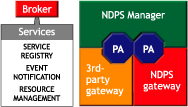
A NDPS Manager provides a platform for Printer Agents that reside on the server. An NDPS Manager must be created as an object in the eDirectory tree before you can create server-based Printer Agents.
The NDPS Manager object stores information used by the NetWare Loadable ModuleTM (NLMTM), NDPSM.NLM. You can manually load this NLM at the server console.
A single NDPS Manager can control multiple Printer Agents. (There is no hard limit.)
A specific NDPS Manager can be loaded only on one server. If it controls a local printer, it must be loaded on the server that the local printer is attached to.
While you can perform some configuration and management tasks directly through the NDPS Manager console interface, iManage is the main tool for performing these tasks.
For information about other major NDPS components, see the following:
Use the following guidelines to determine where and when to place an NDPS Manager.