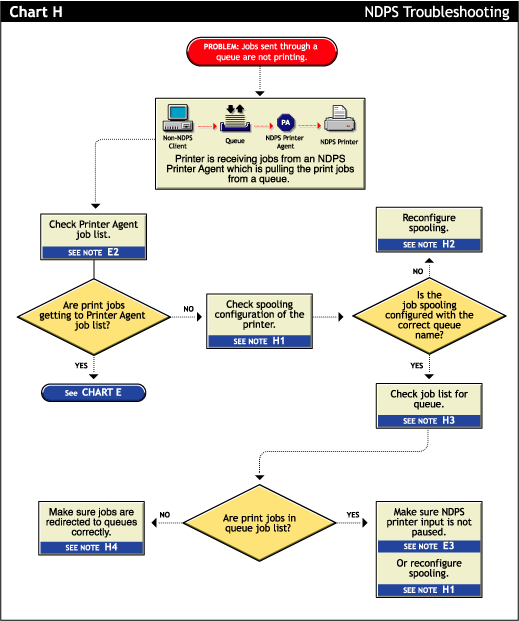
Make sure the printer is configured to service the queue you are expecting the job to go to. See Setting Print Job Spooling for more information.
The spooling configuration specifies a different queue than the one you want this printer to service. See Setting Print Job Spooling for information on how to configure job spooling.
Make sure the job is actually getting to the queue.
Many applications are not designed for network printing. CAPTURE is a command line utility that configures print job redirection from applications not designed for NetWare print services.