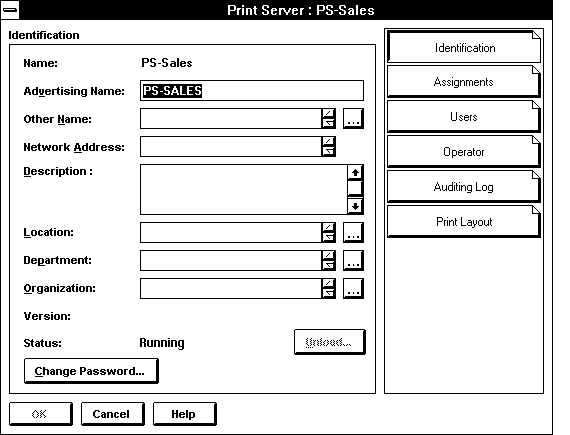From the browser's Object menu for the Organization or Organizational unit, select Create.
The New Object dialog appears.
Select Print Server.
The Create Print Server dialog appears.
Type a name of your choice in the Print Server Name field.
Not all print server names will be valid Service Advertising Protocol (SAP) names. For example, SAP names may not exceed 47 characters, they cannot contain spaces, and they must be in all-caps. In addition, many double-byte characters used on certain code pages are not valid SAP characters.
Mark the Define Additional Properties box.
Select Create.
Enter information in the Print Server dialog.
The Print Server dialog for the print server you created appears, similar to the one shown here. The information you enter can later help you search for and manage network resources.
Figure 8
Print Server Identification Page