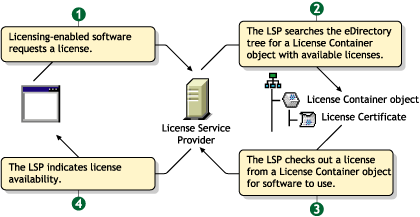In NetWare, for example, the server requests a license unit on behalf of the user that is connecting to the server. The server issues this request to the NLS client.
In NetWare, for example, the NLS client communicates with the license service provider on that server.
In NetWare, for example, the license service provider searches the user's context for a NetWare license unit.
The license service provider can check the next-higher context in eDirectory for the requested resources. The license service provider continues to search until it reaches the [Root] or Tree of the partition or the top of the tree, depending on how the license service provider is configured.
In NetWare, for example, the license service provider starts in the user's context and searches up the eDirectory tree for a user license.
The following figure illustrates how an license service provider searches for a license certificate in the User Access Licensing model.
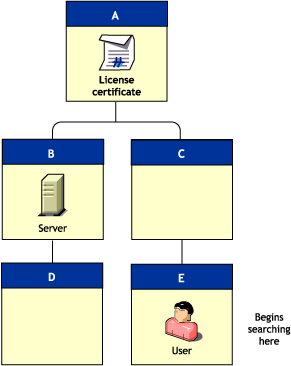
In this example, the user accesses the network from context .E.C.A. To search for a license unit, the license service provider begins its search in the user's context---.E.C.A The license service provider searches up the tree to context A and finds an available license unit.
In NetWare, for example, if the license service provider finds a NetWare license unit, it returns a successful status to the library. Otherwise, it returns an error code.
In NetWare, for example, the library returns licensing status to the server.
In NetWare, for example, the server determines an action. If the status is successful, the server allows a connection to the server. Otherwise, the server allows a grace connection if one is available, or denies service if a grace connection isn't available.