The Web page for NetWare Remote Manager has three main frames: the header frame (top), the navigation frame (left), and the main content frame (right).
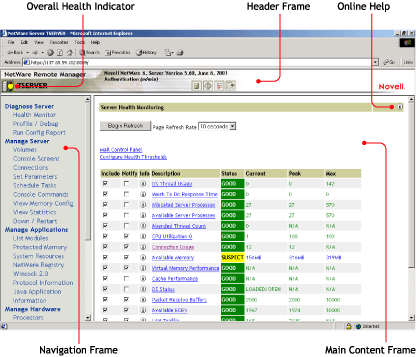
The header frame contains general information about the server and links to the Volumes, Health Monitor, and Configuration pages and an Exit link to close the browser window. The Volumes page is considered the Home page. The Overall Health indicator also links to the Server Health Monitoring page.
The navigation frame lists general tasks that you can do using NetWare Remote Manager and links to specific pages for performing those tasks.The links in the navigation frame change depending on the NLMTM programs that are loaded on the server.
The information in the main content frame changes depending on which link you have clicked in the header or navigation frame.
If an information icon appears in the upper-right corner of the page, you can view help for the page that is displayed in the main content frame.