1.3 What’s New in Identity Manager 3?
Identity Manager 3 has the following new features:
1.3.1 Designer for Identity Manager
Identity Manager 3 includes an extremely flexible and powerful modeling tool, Designer 1.1. Designer is a standalone client application that enables you to design, deploy, and document Identity Manager-based solutions in a highly productive environment.
Using Designer, you can do the following:
- Design solutions locally, test them, then deploy solutions to the network.
- Import existing solutions from the network into Designer and work on them.
- Interact with your deployed solution to update any setting and view the state of any driver or system.
Designer has most of the configuration capabilities that are available in Novell iManager, plus new capabilities and advantages for designers. Some of the tasks you can perform in Designer include:
- Use powerful modeling to create the
big picture of Identity management for your enterprise, with all
Identity Manager components, end-systems and applications, and other
visual elements. Divide the big picture into smaller connected pictures
by organizing the systems into groups. Pan, scan, and zoom. Model
application subsystems, eDir-to-eDir, and multiple drivers connecting
to one system, in a way never possible before.
Figure 1-1 Creating the Big Picture Is Simple In Designer
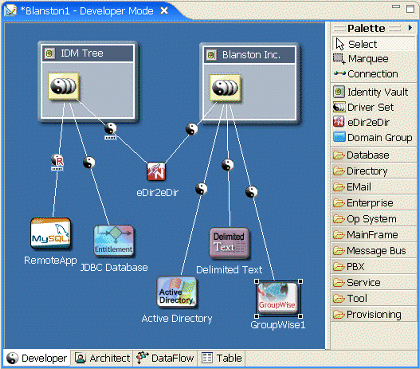
- Work in different modes as either a high-level architect
or a low-level developer, and easily transition from one to the
other.
Figure 1-2 Choose Between Developer and Architect Modes
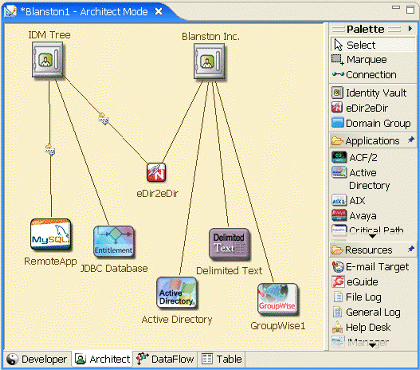
- Visually see and manipulate how data flows across the entire enterprise.
- With the push of a button, document your solution with detailed tables, charts, and graphics of all of your systems. You can document policies, schema, Identity Manager components, custom content, and project information, including a table of contents, appendix, and page numbering. You can strongly customize both the content and format of your document.
- Use the built-in policy simulator and Identity Manager engine to test your policies off-line.
- Easily create, copy, move, and share projects that span an entire enterprise. Because projects are local and filed based, you can easily back up and version your entire solution.
- Use instant project-wide search and edit capabilities.
- Work in a highly productive rich-client environment, with a native look and feel.
- Work well in a disconnected mobile environment for when you're “on the go.”
- Use strong visual editors, minimal pop-ups, and well-synchronized views laid out to maximize productivity.
- Use wizards to help you get started and configure projects.
- Auto-create of objects, auto-value, auto-connection, auto-layouts.
- Use strong copy/paste within and across editors, as well as full undo/redo in most editors and views.
- Set many preferences and options that tailor the UI to how you want to use the product.
- Get help thorough contextual help and a powerful searchable help system.
- Auto-update installation notifies you of any updates and easily pulls them in.
Designer also comes with a number of features for developers:
- You can easily add and model something not in the shipping version. For example, you can add your own applications, drivers, resources, and icons.
- You can configure Designer to use a different editor. Configure all file types (for example, .xml and .txt) to use your editor of choice. Eclipse-based editors work best, but you can also include various artifacts (for example, word processing documents and spreadsheets). The native editor is automatically integrated into Designer if the platform supports it.
- You can develop and debug in Java. If you install Designer plug-ins into a full Eclipse install, you can do Java development and debugging, ANT, C#, and UML modeling, all in the same tool alongside Designer. This has particular value to Identity Manager driver writers (Java or C) who want the tools all together.
- You can use public APIs. Novell is using fully published public Eclipse APIs, an underlying project data model that is consistent with open industry standards in its format, and also using published Eclipse extension points.
Audiences
Designer was created for the following audiences:
- Enterprise IT developers
- Consultants
- Sales engineers
- Architects or system designers
- System administrators
This tool is aimed at information technology professionals who:
- Have a strong understanding of directories, databases, and their information environment
- Act in the role of a designer or architect of identity-based solutions
You don’t need to be a developer or programmer to fully make use of every aspect of this tool. We provide many capabilities for developers to extend this tool to suit their own needs. Wizards make this tool easy to learn and use in building Identity Management solutions. Experienced users can bypass the wizards and interact directly at any level of detail.
You can also use Designer as an effective and valuable tool to help communicate key Identity Solution concepts and design to strategic decision-makers in the organization. You can use both the visual Modeler and documentation that captures and displays Designer data.
How Designer Relates to the iManager Tools
iManager’s primary use is for administration. iManager continues to be updated with new functionality for managing and monitoring deployed solutions. iManager’s Web-based environment continues to have the following advantages:
- Remote access
- Centralized administration
- Support for roles
- Integration with other Web-based tools
iManager and Designer have similarities, but their features and end-user experience are optimized for their respective target users and environments. They are compatible. You can export information (for example, a driver set or a driver) from one application to the other. Also, several key common User Interface elements have been made similar so that you can move between the tools effectively.
1.3.2 Entitlements for Workflow-Based Provisioning and Enhancements to Role-Based Entitlements
Identity Manager allows you to synchronize data between connected systems. Entitlements allow you to set up criteria for a person or group that, once met, initiate an event to grant or revoke access to business resources within the connected system. This gives you one more level of control and automation for granting and revoking resources.
There are two aspects to making entitlements work: creating
the entitlement and managing the entitlement. You create entitlements
through iManager or through Designer. To create an entitlement through
iManager, select the Option
under the heading
in iManager. For more information, see Creating
and Using Entitlements
in the Novell
Identity Manager 3.0 Administration Guide.
You can also use Designer to create entitlements and deploy them into existing Identity Manager drivers. Designer allows you to create entitlements through the Entitlement Wizard, which gives you a graphical interface through which to create the entitlement, and steps you through the process. In iManager, you create entitlements through a simple interface, but you add additional properties through an XML editor. Because it has a graphical interface, we recommend using Designer for creating and editing entitlements.
After you create entitlements (or use entitlements that come preconfigured with certain Identity Manager drivers), you need to manage them. Entitlements are managed by two packages or agents: iManager through Role-Based Entitlement Policies or with workflow-based provisioning through the User Application.
Role-Based Entitlement policies allow you to grant business resources if the criteria are met. For example, if a user meets criteria 1, 2, and 3, then a Role-Based Entitlement policy can add the user to Group H; but if the user meets criteria 4 and 5, he or she becomes a member of Group I. In order for this entitlement to work through workflow-based provisioning, approval is first required.
Entitlements created in Designer 1.1 won’t work on Identity Manager engines earlier than Identity Manager 3.0. In Designer, you can access the Entitlements Wizard from the Modeler or from the Outline view.
- In the Outline view, right-click an Identity Manager driver. Select .
- In the Modeler view, right-click a Driver object and select .
1.3.3 Novell Identity Manager User Application and Workflow-Based Provisioning
The Novell Identity Manager User Application is a powerful Web application with supporting tools for provisioning. Workflow-based provisioning is the process of managing user access to secure resources in an organization. Users request resources and one or more individuals (including delegates or proxies) with approval rights can approve or deny the request. Users can also view the status of requests.
When used in conjunction with the Provisioning Module for Identity Manager and Novell Audit, the Identity Manager User Application provides a complete, end-to-end provisioning solution that’s secure, scalable, and easy to manage.
The User Application offers the following Web-based end user functionality:
- White pages
- Organizational charts
- User search (with ability to save custom search configurations)
- Self-service password management
- Lightweight user administration tools
- Initiation and monitoring of provisioning requests (if the Provisioning Module is installed)
- Management of personal and/or team tasks (if the Provisioning Module is installed)
- Delegation and proxy capabilities
- Self-Service User Profile management (users can edit selected information on their public profiles)
- E-mail notification of provisioning tasks
- More than 85 portlets to create customized intranet pages for users as part of the Identity portal
- Support for self-provisioning and approval based provisioning workflows
For the system administrator, the User Application offers a rich assortment of configuration and administration capabilities, including:
- iManager plug-ins to allow setup and management of proxy and delegation rights
- Access to logging tools and customized Crystal Reports
- Wizard-based configuration of workflows (if the Provisioning Module is installed)
- Workflow management (if the Provisioning Module is installed), including enabling and disabling of workflows and suspension of flows in progress
- Eclipse RCP-based Designer for creating custom virtual-directory object definitions and relationships
Support for workflow-based provisioning is a key feature of Identity Manager 3 and is a separate purchase. Workflow-based provisioning is not supported in Identity Manager 2.