1.2 Synchronizer Configurations
The Synchronizer services, the GroupWise Connector, and the Mobility Connector are all installed on the same server when you install the Mobility Pack,
1.2.1 Synchronizer System Configuration
The Synchronizer server must be able to communicate with other servers in your network, as well as mobile devices outside your firewall.
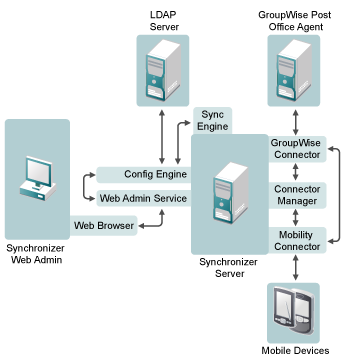
|
Component |
Required Configuration |
|---|---|
|
Connectors |
The Synchronizer server has one instance of each connector. |
|
LDAP Server |
The Synchronizer server must be able to communicate with an LDAP server on your network during installation. After installation, you can continue to use LDAP authentication for mobile device users, or you can configure the Mobility Connector to use GroupWise passwords instead of LDAP passwords when mobile devices authenticate to the system. LDAP authentication is always required for access to Synchronizer Web Admin and for managing users. If you need the Synchronizer server to communicate with multiple LDAP servers, additional setup is required, as described in LDAP Proxy Server to Multiple Sources. |
|
GroupWise POA |
The Synchronizer server must be able to communicate with one GroupWise POA during installation. That POA, as well as additional POAs where mobile device users’ mailboxes are located, must be configured to support SOAP communication. The initial POA uses the native GroupWise redirection process to inform the GroupWise Connector how to communicate with the additional POAs throughout your Synchronizer system. Thereafter, the GroupWise Connector communicates directly with each POA where mobile device users’ mailboxes are located. IMPORTANT:A Synchronizer server can be configured to communicate with one GroupWise system. If you have multiple GroupWise systems, you must set up a Synchronizer server for each GroupWise system. |
1.2.2 Single Synchronizer Server System
A Synchronizer system with a single Synchronizer server can meet the synchronization needs of approximately 750 devices. For more information, see Section 1.3.6, Recommended Number of Devices.
In a single-server configuration, the GroupWise Connector communicates with one POA, which then communicates with other POAs throughout your GroupWise system by means of a GroupWise name server, as described in Simplifying Client/Server Access with a GroupWise Name Server
in Post Office Agent
in the GroupWise 2012 Administration Guide. After the GroupWise Connector has identified the POAs in post offices where mobile device users are located, it then communicates directly with those POAs.
1.2.3 Multiple Synchronizer Server System
You might need to set up a Synchronizer system that includes multiple Synchronizer servers for the following reasons:
-
Number of Devices: You need to support synchronization for more than the recommended number of devices.
Setting up multiple Synchronizer servers in virtual machines can be a convenient way to support a large number of devices.
-
Location of Users: You need to support users that are located in distant geographical locations where synchronization performance could be adversely affected by the network connections between users and the Synchronizer system.
-
Location of Synchronized Applications: GroupWise has meaningful organizational segments (domains and post offices). Having a Synchronizer server associated with each post office helps balance the synchronization load across all GroupWise users.
-
Quality of Service: Certain segments of your user population, such as executives of your organization, might expect and require a higher level of synchronization performance than typical users. This higher quality of service can be accomplished by setting up a small Synchronizer system specifically for such high-profile users.