6.3 Modifying the Schema
Designer allows you to modify the Identity Vault schema. The following sections describe fields and definitions used in the Manage Schema tool for classes and attributes.
6.3.1 Deleting Schema Definitions
You can delete an extended schema definition. You cannot delete base schema elements. If you select a base schema class or attribute, the icon is disabled.
-
In the Modeler, right-click an Identity Vault, then select .
-
Select the class or attribute that you want to delete, then click the icon
 .
.
6.3.2 Modifying Classes or Attributes
-
In the Modeler, right-click an Identity Vault, then select .
-
Select the class or attribute that you want to modify.
-
Modify the class or attribute as desired.
If you select a base schema class or attribute, the following pop-up message appears:
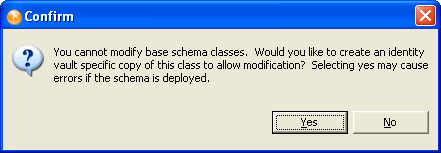
It is best to modify only the extended schema and not the base schema. Modifying the base schema can cause data corruption and synchronization errors.
6.3.3 Renaming Schema Definitions
You can rename extended schema definitions. You cannot rename any base schema classes or attributes. If you select a base schema item, the icon is dimmed, indicating it is unavailable.
Renaming a Class
-
In the Modeler, right-click an Identity Vault, then select .
-
In the page, select a class that you want to rename, then click the icon
 .
.
-
In the Rename Class dialog box, specify the new class name, then click .
Renaming an Attribute
-
In the Modeler, right-click the icon, then select .
-
Select an attribute you want to rename in the tab, then click the icon
 .
.
-
In the Rename Attribute dialog box, specify the new attribute name, then click .