Default Installation
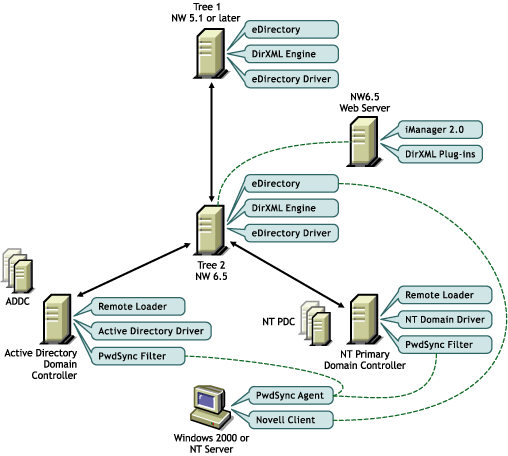
DirXML® is a distributed system consisting of an engine, drivers, and management tools. This guide describes only one of several options for installation locations. This installation scenario is illustrated in Figure 7 and explained in the following sections.
Figure 7
Default Installation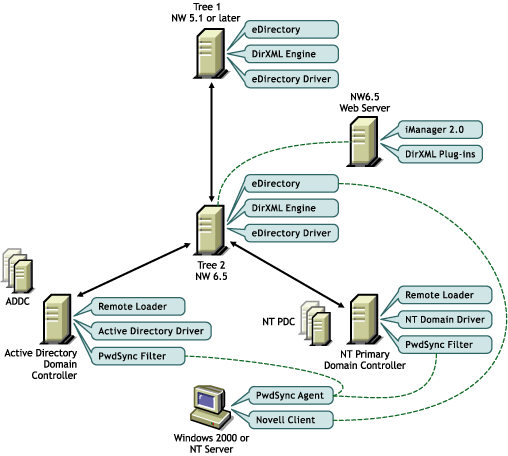
DirXML engine and DirXML driver for eDirectory: Because data in two Novell® eDirectoryTM trees is being synchronized in this scenario, the engine and the eDirectory driver are installed on two separate NetWare® servers in two separate trees. The engine always needs to be on a server holding a replica of the data you will be synchronizing.
iManager and the plug-ins for DirXML: Although iManager can be installed on the same NetWare server that is hosting the DirXML engine, you might want to install iManager on a separate server to insulate administration functions. The configuration described in this document assumes separate servers.
DirXML driver for Active Directory and Remote Loader: The Active Directory driver must run on a Windows 2000 computer. Because the driver is being installed on a computer separate from the engine, the Remote Loader service must be installed with the driver. In this example, we've installed the driver and Remote Loader on the Active Directory domain controller. The driver doesn't have to be installed on the domain controller. Additional installation options are explained in the Implementation Guide for the Active Directory driver .
DirXML driver for NT 4 Domain and Remote Loader: The NT driver can be installed on any Member Server, Backup Domain Controller, or even the Primary Domain Controller. Because the driver is being installed on a computer separate from the engine, the Remote Loader service must be installed with the driver. In this example, we've installed the driver and the Remote Loader on the Primary Domain Controller (PDC). Additional installation options are explained in the Implementation Guide for the NT driver.
Multiple domains: If you have multiple domains, you'll need to install and configure a driver for each domain. The setup in this example doesn't describe installing the drivers for multiple domains. However, you can simply repeat the process used to set up the first domain for additional domains. No additional licenses are required for additional instances of the drivers when they are installed in the same eDirectory tree.
PasswordSync Agents: Agents can be installed on any Windows 2000/NT server or on any Windows 2000/NT workstation that is continuously available. There is no requirement to place an agent on a controller or on the same computer as eDirectory or DirXML; however, the computer where the agent is installed must have the latest Novell ClientTM installed. If you are synchronizing password data in more than one eDirectory tree, you need to install an agent for each tree.
PwdSync Filters: PasswordSync Filters must be installed on all domain controllers. Every NT PDC, every Backup Domain Controller that might be promoted to a PDC, and every Active Directory Domain Controller requires a filter and an association with at least one PasswordSync Agent. The more agents that service a given domain controller, the greater redundancy you achieve.