eDirectory Objects for DHCP
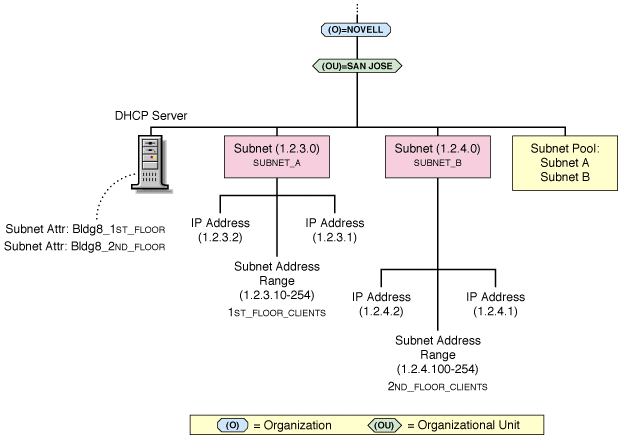
The following new eDirectory objects support DHCP:
Figure 7 shows a basic configuration of the DHCP objects. This structure might be used for a small to medium size network.
Figure 7
eDirectory Objects for DHCP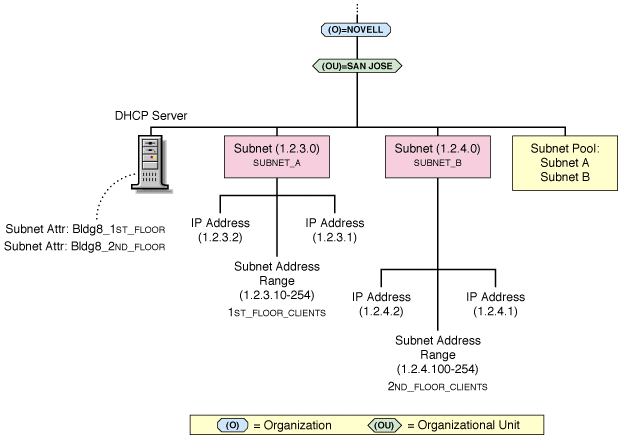
The DHCP Server object represents the DHCP server and contains a multivalued attribute listing of the subnet ranges the DHCP server is servicing. The DHCP server also contains all server-specific configuration and policy information. A DHCP Server object can be contained in an O, OU, C, or L.
The Address Range object is primarily used to denote a range of addresses to create a pool of addresses for dynamic address assignment or to identify a range of addresses to be excluded from address assignment. Optionally, the Address Range object stores the start of a hostname that can be assigned to clients when addresses are assigned.
You can use multiple Address Range objects under a Subnet object. You can also specify different range types, such as a range for dynamic address assignment, a range for BOOTP clients, or a range to be excluded from the subnet.
The Subnet Pool object provides support for multiple subnets through a DHCP or BOOTP forwarder by identifying a pool of subnets for remote LAN address assignments. A Subnet Pool object can be contained in an O, OU, C, or L.
DHCP servers are not required to be on the local subnet to which they assign addresses. If desired, they can be deployed centrally and service remote subnets. Initial DHCP/BOOTP Discover requests, however, are not sent to a DHCP server unless a DHCP/BOOTP forwarder that is on the same computer as the client has been configured to forward the addresses.
The Subnet Pool object contains a list of subnet object references and comments.
The Subnet object represents a subnet and is the most fundamental DHCP object. The Subnet object can be contained in an Organization (O), an Organizational Unit (OU), a Country (C), or a Locality (L). The Subnet object acts as a container object for the IP Address and Address Range objects. A Subnet object's specific DHCP options and configuration parameters apply to the entire subnet and override global options.
The IP Address object represents a single IP address. The IP Address object must include an address number and an assignment type. The address can be assigned manually, automatically, or dynamically, or it can be excluded from DHCP address assignment.
You must use the DNS/DHCP Management Utility to configure IP Address objects that are manually assigned or excluded from assignment. For dynamically or automatically assigned client addresses, DHCP creates an IP Address object under the subnet where the address is assigned.
An IP address can be assigned to a client based on the client's MAC address. These IP Address objects can also receive specific DHCP options.
When configuring an individual IP Address object, you can provide specific options that override global options or those set at the subnet level. When you create or modify an IP Address object manually, you can also create the necessary DNS resource records.