11.1 Overview
The Work Log is a mechanism that maintains a history of File Dynamics events. The Work Log contains summary records for events that have reached the processed state; in other words, those that have run to completion or have been aborted by administrative action.
Data from the Work Log is presented in a pivot grid based on the parameters you choose. You can use this data for historical event tracking.
The Work Log is an optional component of File Dynamics and requires you to install Apache CouchDB.
11.1.1 Restrictions
The current Work Log implementation has the following restrictions:
-
Work Log entries include only those pertaining to Identity-Driven policies. No Target-Driven policy entries are logged.
-
Not all incoming events from the Event Monitor are logged. Only Event Monitor generated events that have calculated an effective policy are logged.
-
A Work Log entry is written only after the event has run to completion or has been aborted.
-
Events are written to the database once every minute.
-
After an upgrade of a previous version of Storage Manager that does not support the Work Log, any existing events that are active or pending will not be logged. Only new events, new events generated via Management Actions, and new Operations will be logged.
11.1.2 Database
Due to the potentially large amount of data that can be logged, the Work Log leverages Apache CouchDB, an open source NoSQL database. The use of CouchDB is intended to provide you with the flexibility to scale your Work Log needs outside of SQL Server and to the cloud, if you prefer.
NOTE:Additional NoSQL databases might be supported in the future.
Figure 11-1 depicts an environment where CouchDB is installed and deployed on a separate server in an on-premise network:
Figure 11-1 CouchDB Deployed on a Separate, On-premise Server
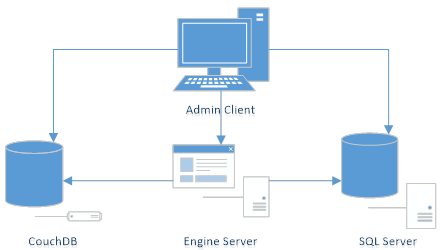
Figure 11-2 depicts an environment where CouchDB is installed and deployed in the cloud:
Figure 11-2 CouchDB Deployed in the Cloud
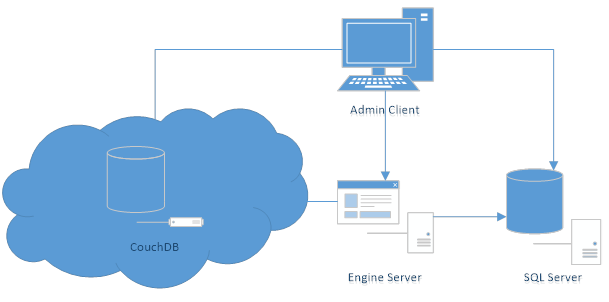
In each deployment scenario, care must be taken to deploy CouchDB such that sufficient disk space and processing resources are available. For recommended disk space and RAM allocations, see Section 11.2, Installing CouchDB.
11.1.3 Configuration
You are required to install and configure CouchDB prior to enabling and configuring the Work Log.
Similar to the File Dynamics SQL Server configuration, the following will be created and managed for you via the Admin Client
-
User for managing the CouchDB instance from the Engine
-
User for reading from CouchDB instance from the Admin Client
-
CouchDB database for the Work Log
-
Any necessary views for querying the CouchDB database
The following options are provided:
-
The number of days to retain Work Log Entries
-
The ability to turn the Work Log on or off