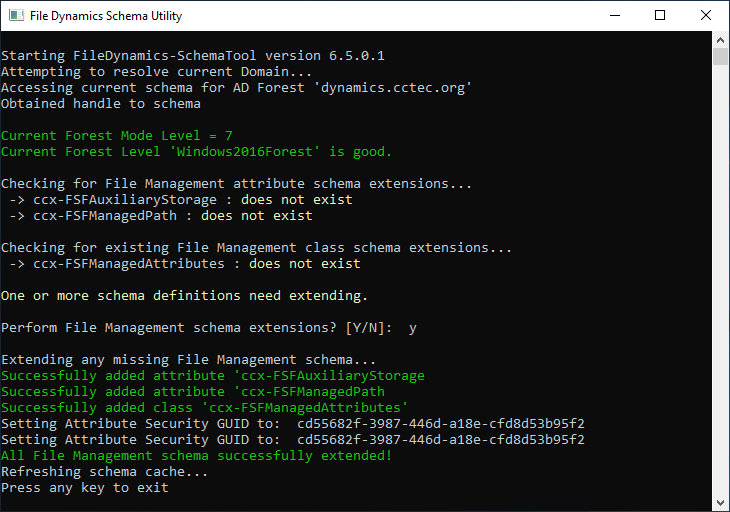6.8 Active Directory Schema
The Microsoft Active Directory schema contains formal definitions of every object class that can be created in an Active Directory forest. The schema also contains formal definitions of every attribute that can exist in an Active Directory object.
To enable collaborative storage or auxiliary storage management, File Dynamics extends the Active Directory schema to enable File Dynamics attributes. These attributes are specified in Active Directory Schema Extensions in the Micro Focus File Dynamics 6.5 Administration Guide.
The dimmed options in the menu in Figure 6-1 display which policy types require that the Active Directory schema be extended.
Figure 6-1 Menu Options Dimmed Until Schema is Extended
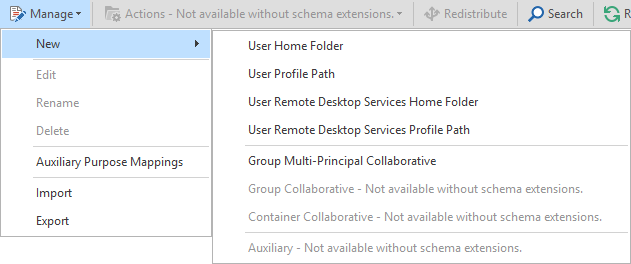
For example, User Home Folder policies do not require an Active Directory schema extension; Group Collaborative policies do.
6.8.1 Extending the Active Directory Schema
-
Log in to the forest or domain as a user with Schema administration privileges.
You can do this by being a member of the Schema Admins group.
-
From the Start menu, select File Dynamics > File Dynamics Schema Utility.
-
When you are asked if you want to run this file, click Run.
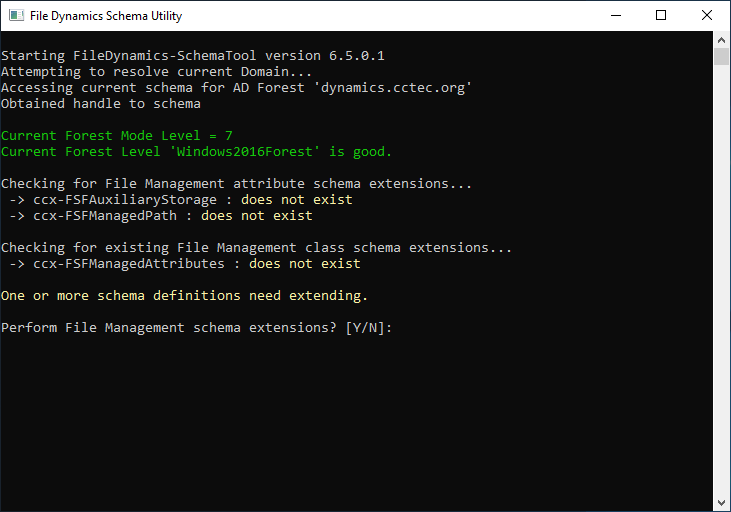
-
Type Y to extend the schema.