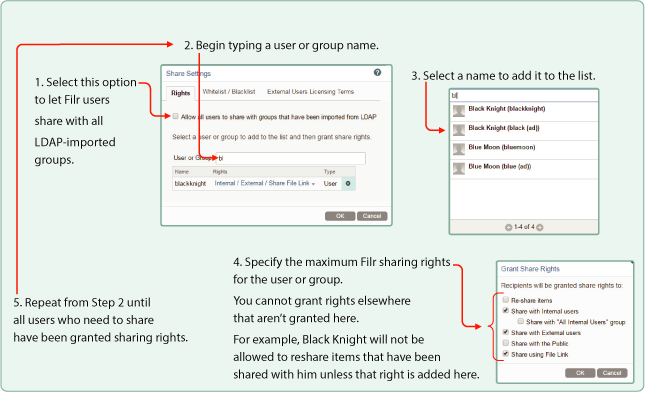20.2 Managing Sharing, License Terms, and Comments
For users to be able to share files and folders in Filr, they must be enabled directly or as a group member through this dialog.
-
My Files sharing is then automatic for those listed, unless explicitly restricted.
-
Net Folder sharing requires further configuration.
Path: Port 8443 Filr Admin Console System > Share and Comment Settings
 Best Practice: Plan sharing in advance and use the following worksheets when working in this dialog:
Best Practice: Plan sharing in advance and use the following worksheets when working in this dialog:
-
Worksheet 14 - System-Level Sharing Settings
Table 20-2 Using the Share and Comment Settings dialog
|
Field, Option, or Button |
Information and/or Action |
|---|---|
|
Share and Comment Settings dialog |
|
|
Rights tab |
For a graphical explanation of the settings in this tab, see The Rights Tab Controls All Filr Sharing. |
|
|
|
IMPORTANT:For users or groups to share items in Filr, they must be listed here.
|
|
|
|
Grant Share Rights dialog |
|
|
|
|
|
|
|
|
|
|
|
|
|
|
Whitelist / Blacklist tab |
|
|
Mode |
|
|
|
|
|
|
|
|
|
|
|
|
|
|
External Users Licensing Terms tab |
|
|
|
|
Comment Settings tab |
|
|
|
|
OK button |
|
|
Cancel button |
|
|
File Request Settings tab |
|
|
|
|
OK button |
|
|
Cancel button |
|
20.2.1 The Rights Tab Controls All Filr Sharing
To use Filr sharing, users must listed here, either individually or as a member of a group.