13.2 Synchronization Process Overview
Figure 13-2 illustrates at a high level the information and content that get synchronized in Filr. The table that follows the figure describes some of the results and implications of the processes that take place.
The figure does not illustrate functional details. For example, it does not attempt to show the flow of LDAP metadata and file/folder metadata to Filr services for storage and indexing.
Figure 13-2 What Gets Synchronized and Where
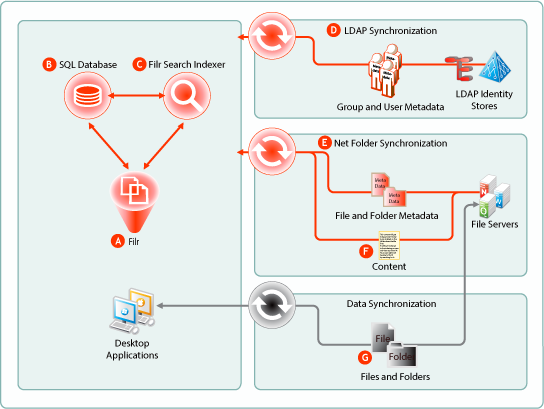
|
Letter |
Details |
|---|---|

|
Filr relies on the SQL database and the Filr Search (Lucene) indexer in order to provide access to
|

|
Filr stores metadata for users, groups, files, and folders in the SQL appliance or server. |

|
After the metadata is retrieved and stored, Filr directs the Filr Search (Lucene) indexer to process it for viewing by administrators and users. Users, groups, files, and folders are only visible and accessible through Filr after their metadata is stored and indexed. For more details about the content indexing process, see Net Folder File Content Indexing Overview |

|
Regular LDAP synchronization ensures that Filr is updated when users are added or removed and when group memberships changes in the LDAP identity store. it is usually sufficient to synchronize LDAP once a day, but some organizations require more frequent synchronization to keep Filr abreast of changes in their identity stores. |

|
Net Folder synchronization is highly configurable:
For more details about the synchronization process, see Net Folder Synchronization Detail Overview |

|
For users to be able to search file content, folders must have content indexing enabled. For folders that are enabled for content indexing, Filr retrieves the content for each file and directs the indexer to process it for searchability. |

|
By default, Net Folders allow data synchronization with desktop applications. To prevent users from getting a local copy of sensitive files on the organization’s file server, the download functionality can be disabled. |