24.1 Setting Up Integrations during Windows Client Installation
The GroupWise Windows client Setup program can offer users the opportunity to integrate their document-producing applications during client installation.
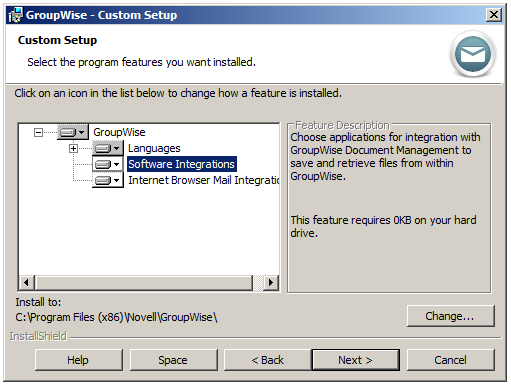
This dialog box lists the applications that can be integrated with GroupWise that are currently installed on users’ workstations. Therefore, it is important to make sure that the applications to integrate are installed before the GroupWise client is installed. However, it does not matter whether GroupWise and the applications are installed to run from the network or from the users’ workstations. The integrations work with any combination of installation choices.
After selecting applications to integrate during GroupWise client integration, users can manage their integrations in the GroupWise client, as described in Integrating GroupWise with Your Applications
in Document Management
in the GroupWise 2012 Windows Client User Guide.
If users need to install and integrate applications after installing the GroupWise client, they can install the new applications, then reinstall the GroupWise client so that they can select the new applications during GroupWise client installation. If reinstalling the GroupWise client is not an option, you might need to assist them in setting up additional integrations, as described in Section 24.2, Setting Up Integrations Using the gwappint.inf File.