3.6 Configuring the Free/Busy Service
The Free/Busy Configurator helps you configure the GroupWise Free/Busy service immediately after installation.
-
(Conditional) If you need to reconfigure the GroupWise Free/Busy service after initial installation, run the following program as Administrator to manually start the Free/Busy Configurator:
C:\Program Files\Novell\FreeBusy Service\configurator.exe
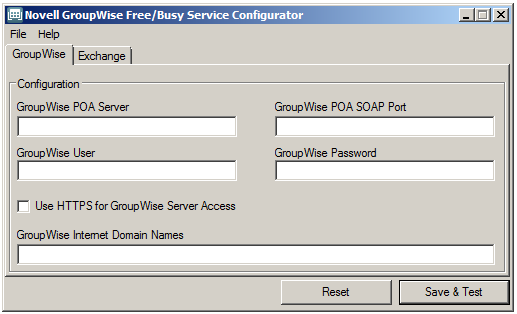
-
On the tab, fill in the following fields with information from the GroupWise/Exchange Address Book Synchronization Worksheet:
-
Click to check the GroupWise configuration information.
The Configurator saves the configuration information to the Windows registry.
-
Click to confirm the saving of the configuration information.
The Free/Busy Configurator then uses the saved information to determine whether the configuration information that you have provided will enable the GroupWise Free/Busy service to communicate with the GroupWise POA and with the Exchange server.
-
If the test is successful, click to confirm.
or
If you receive an error:
-
Click in the error dialog box to display an explanation of the error code and suggestions for resolving it.
A complete list of error codes is available in Section 3.11, Configurator Error Codes.
-
Resolve the error, then click again.
-
(Conditional) If you receive another error, repeat Step 3 through Step 5 until no errors occur.
-
-
Click the tab.
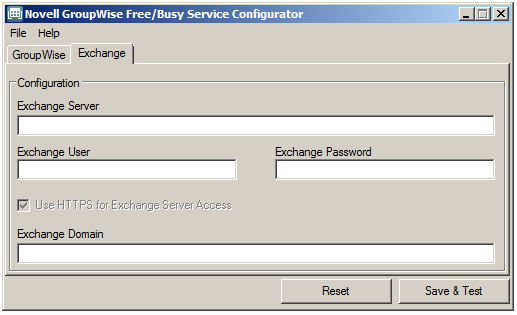
-
Fill in the following fields with information from the GroupWise/Exchange Address Book Synchronization Worksheet:
-
Click to check the Exchange configuration information.
-
(Conditional) If necessary, resolve errors and repeat the test until no errors occur.
-
Click to exit the Free/Busy Configurator.