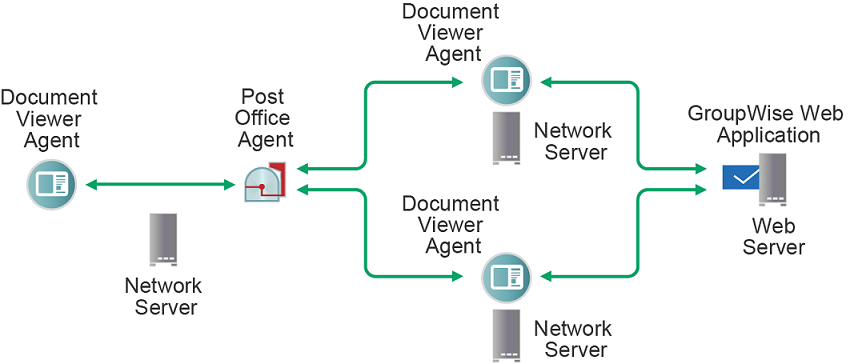36.1 DVA Configurations
The following DVA configurations are possible, depending on the document conversion needs of your GroupWise users:
36.1.1 Basic DVA Installation
The DVA can be installed and configured along with the POA when you create a new post office. For background information, see Adding a Post Office
in the GroupWise Installation Guide. You can also add the DVA to an existing post office where no DVA was originally set up.
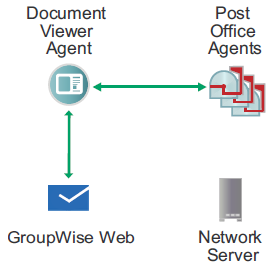
When you install GroupWise Web on a web server, you configure it to communicate with any DVA in your GroupWise system.
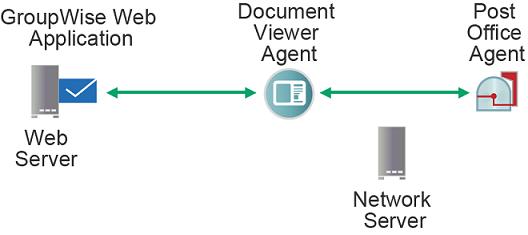
36.1.2 Multiple DVAs for a Post Office
One DVA might provide sufficient indexing performance for the users in a post office, but you might want to protect against the downtime that would occur if the DVA became unavailable. Installing more than one DVA enables you to set up fail-over support to make document conversion and indexing more reliable.
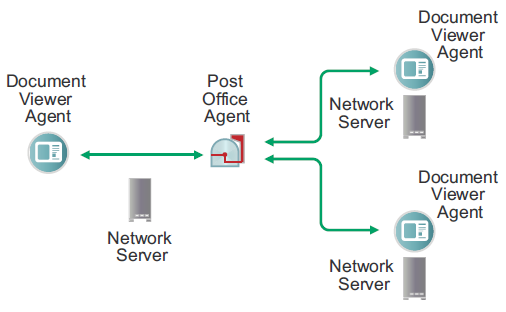
For more information about this configuration, see Configuring the POA with Multiple DVAs for Indexing.
36.1.3 Multiple DVAs for GroupWise Web
If GroupWise Web users display a large number of attached documents, you can install and configure multiple DVAs to service GroupWise Web so that attached documents can be displayed more promptly.
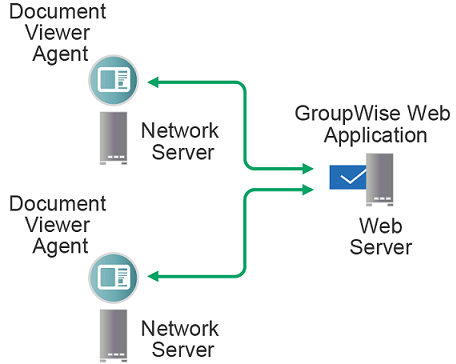
For more information about this configuration, see Multiple DVAs for the GroupWise Web Application.
36.1.4 Multiple Shared DVAs
When you install multiple DVAs, they can be accessed by both POAs and GroupWise Web if that works well for your GroupWise system configuration.