5.1 Web Site Availability Test
This test verifies whether the GroupWise Mobile Server Web PIM site is available. Users can use the Web PIM site to verify their access to GroupWise Mobile Server, to configure their personal account settings, and to install GroupWise Mobile Server client software on their mobile devices, as described in Section 6.3, Using the Web PIM to Configure Device Synchronization Settings.
5.1.1 Without a Secure Gateway
-
On the GroupWise Mobile Server machine, enter the Web PIM URL:
http://localhost/en/logon.asp
The Authentication window appears.
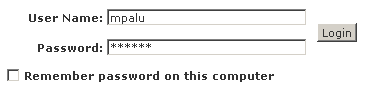
-
If you receive an HTTP error, try the following:
-
If a Web server was originally running on the Linux or Windows server before your installed GroupWise Mobile Server, make sure you have stopped the original Web server.
-
Restart the Linux or Windows server.
-
5.1.2 With a Secure Gateway
-
On the Secure Gateway machine, enter the Web PIM URL:
http://localhost/en/logon.asp
The Authentication window appears.
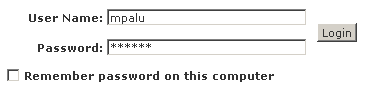
-
If you receive an HTTP error, try the following:
-
Verify that the Secure Gateway address is correct.
In the Linux WebAdmin Console, click , click the Secure Gateway, then click to verify the Secure Gateway address.
In the Windows Admin Console, select the Intellisync Mobile Suite object, then click . Click the tab to verify the Secure Gateway address.
-
If a Web server was originally running on the Linux or Windows server before your installed GroupWise Mobile Server, make sure you have stopped the original Web server.
-
Restart the Linux or Windows server.
-