4.6 Removing Unused Devices Automatically
By default, mobile devices that have not connected to your Mobility system for 30 days are automatically removed from your Mobility system. You can change the time interval after which unused devices are automatically removed.
NOTE:To remove a device immediately, see Section 7.6, Deleting a Device.
-
In the Mobility Admin console, click Service Configuration
 , then click Device to display the Device Sync Agent Configuration page.
, then click Device to display the Device Sync Agent Configuration page.
-
In the Remove Unused Devices field, adjust the number of days as needed to control the proliferation of unused devices.
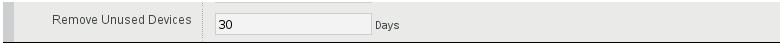
-
Click Save to save the new setting(s).
-
Restart the Mobility Service to put the new setting(s) into effect:
rcgms restart