3.8 Enabling and Disabling SSL for POA SOAP Connections
During installation, you chose whether to use SSL for connections between the GroupWise Sync Agent and the GroupWise POA. The default is to use SSL. You can change the setting after installation as needed.
-
On the POA, enable or disable SSL as needed for the SOAP connection.
For more information, see the documentation for your version of GroupWise:
-
GroupWise 2014: SOAP is enabled by default.
-
GroupWise 2012:
Supporting SOAP Clients
in the GroupWise 2012 Administration Guide
-
-
In the Mobility Admin console, click Service Configuration
 , then click GroupWise to display the GroupWise Sync Agent Configuration page.
, then click GroupWise to display the GroupWise Sync Agent Configuration page.
-
In the GroupWise POA SOAP URL field, use https for a secure SSL connection or http for a non-secure connection.
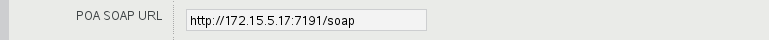
-
Click Save to save the new setting(s).
-
Restart the Mobility Service to put the new setting(s) into effect:
rcgms restart