Maintaining the Access Control Database
The Access Control database stores the information for the various classes of service you have created. If any problems occur with a class of service, you can validate the database to check for errors with the records and indexes contained in the database. If errors are found, you can recover the database.
The Access database, gwac.db, is located in the domain\wpgate\gwia directory.
Validating the Database
-
In ConsoleOne, right-click the Internet Agent object, then click Properties.
-
Click Access Control > Database Management to display the Database Management page.
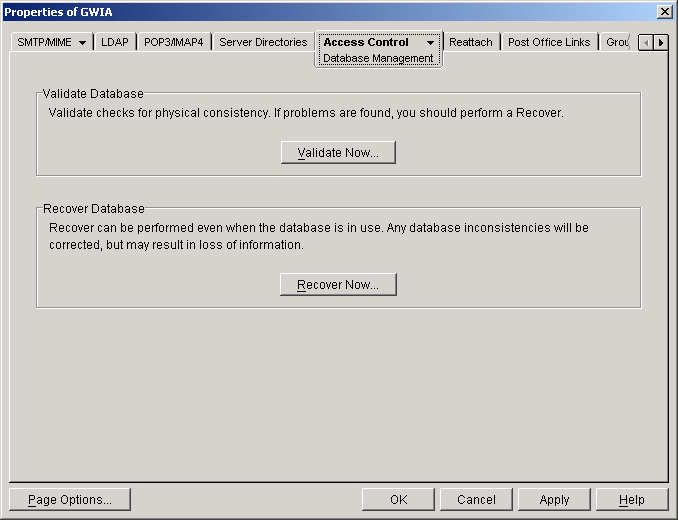
-
Click Validate Now.
-
After the database has been validated, click OK.
-
If errors were found, see Recovering the Database below.
Recovering the Database
If you encountered errors when validating the database, you must recover the database. During the recovery process a new database is created and all intact records are copied to the new database. Some records might not be intact, so you should check the classes of services to see if any information was lost.