Performing a Structural Rebuild of a User Database
The Structural Rebuild option of Mailbox/Library Maintenance rebuilds the structure of a user or resource database (userxxx.db) and reclaims any free space. It does not re-create the contents of the database. If you need to recover database contents as well as structure, see Re-creating a User Database.
To rebuild a user database:
-
In ConsoleOne, browse to and select one or more User or Resource objects whose database needs to be rebuilt.
-
Click Tools > GroupWise Utilities > Mailbox/Library Maintenance.
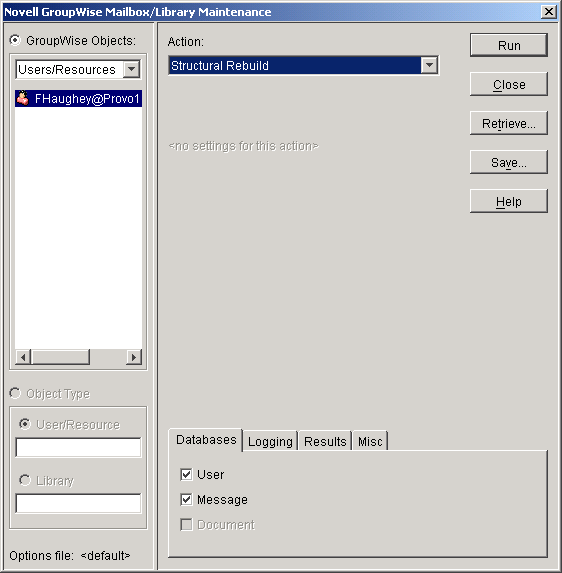
-
From the Action drop-down list, select Structural Rebuild.
-
Using the tabs at the bottom of the Mailbox/Library Maintenance dialog box, set the following options:
Selected options can be saved for repeated use. See Saving Mailbox/Library Maintenance Options.
-
Click Run to perform a structural rebuild of the user database.