Configuring Paging Services
The GroupWise® Internet Agent includes the ability to send a GroupWise message to a pager through an Internet paging service provider. The Internet Agent's paging service includes the following features:
Smart forwarding: If a message has been replied to or forwarded before being sent to a pager, the Internet Agent identifies the original message and sends it only.
Easy to read originator information: The Internet Agent sends the original From, Subject, and Message information to the pager, rather than cryptic Header information.
User block control: By using the /l=length and /b=number switches on the message's To line, the sender can control the block length and number of blocks to send to the pager. By default, the Internet Agent sends 255 bytes per block (/l=255 /b=1).
To set up and use paging services, complete the tasks in the following sections:
Setting Up Paging
To set up the Internet Agent's paging service, you need to create a non-GroupWise domain to represent the paging service and then use your Internet Agent to link your system to the non-GroupWise domain. The non-GroupWise domain enables GroupWise to correctly identify pager messages and route messages to the Internet Agent, which can then send the messages to the Internet.
Creating a Non-GroupWise Domain
-
In ConsoleOne®, right-click the GroupWise System object, click New, then click Non-GroupWise Domain to display the Create Non-GroupWise Domain dialog box.
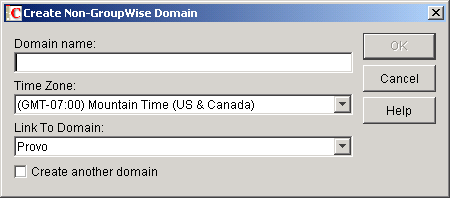
-
Fill in the following information:
Domain Name: Provide the domain with a name such as Page. Users will need to know the name when addressing pager messages.
Time Zone: Select the time zone in which the Internet Agent is located.
Link to Domain: Select the domain in which the Internet Agent is located.
-
Click OK to create the domain.
Linking the Internet Agent to the Non-GroupWise Domain
-
In ConsoleOne, click the Tools menu > GroupWise Utilities > Link Configuration to display the GroupWise Link Configuration tool.
-
In the drop-down list, select the domain that owns the Internet Agent that you are using for this paging service.
-
In the Outbound Links box, right-click the non-GroupWise domain, then click Edit to display the Edit Domain Link dialog box.
-
Click Yes to accept the domain path as the mapped path and display the Edit Domain Link dialog box.
-
In the Link Type field, select Gateway.
-
In the Gateway Link field, select the Internet Agent.
-
In the Gateway Access String field, type -page.
-
Click OK to save the information.
-
Click the File menu > Exit > Yes to save your changes and exit the Link Configuration tool.
-
Restart the Internet Agent.
Using Paging
To use paging, GroupWise users must address messages to the non-GroupWise domain, specifying the PIN number of the pager and the hostname of the paging service in the following format:
domain:pin@paging_service_provider
For example,
page:123456789@skytel.com
page:123456789@epage.arch.com
By using the /l=length and /b=number switches on the message's To line, the sender can control the block length and number of blocks to send to the pager. For example,
page:123456789@epage.arch.com/l=128/b=4
By default, the Internet Agent sends 255 bytes per block (/l=255/b=1).