Internet-Style Addressing
By default, GroupWise® uses a proprietary address format consisting of a user's ID, post office, and domain (userID.post_office.domain). However, if you have the GroupWise Internet Agent installed (see Internet Agent), GroupWise also supports native Internet-style addressing consisting of a username and Internet domain name (for example, userID@Internet_domain_name).
Internet-style addressing is the preferred addressing format if you are connected to the Internet, because with Internet-style addressing, users have the same address within the GroupWise system as they do outside the GroupWise system. For example, if John Smith's address at Novell® is jsmith@novell.com, this address can be used by users within the GroupWise system and users external to the system.
The following sections provide information to help you plan, set up, and troubleshoot any problems that might occur:
Planning Internet Addressing
The following sections help you prepare to set up Internet-style addressing on your GroupWise system:
- Internet Agent Requirement
- Internet Agents Used for Outbound Messages
- Internet Domain Names
- Preferred Address Format
- Allowed Address Formats
- Override Options
Internet Agent Requirement
Internet addressing requires you to have the GroupWise Internet Agent installed in your GroupWise system. The Internet Agent connects your GroupWise system to the Internet. To install the Internet Agent, see "Installing the GroupWise Internet Agent" in the GroupWise 6.5 Installation Guide.
Internet Agents Used for Outbound Messages
Each domain in your GroupWise system must be assigned an Internet Agent for outbound messages. A domain's assigned Internet Agent handle all outbound messages sent by the domain's users.
If your GroupWise system includes only one Internet Agent, that Internet Agent must be assigned to all domains and will be used for all outbound messages.
If your GroupWise system includes multiple Internet Agents, you must decide which Internet Agent you want to be responsible for outbound messages for each domain. You must select one Internet Agent as your system's default Internet Agent, but you can override the default at each domain.
Internet Domain Names
You must associate at least one Internet domain (novell.com, gw.novell.com, support.novell.com, or so forth) with your GroupWise system. These Internet domains need to exist in the domain name service (DNS).
After you have associated Internet domains with your GroupWise system, all users in your system can be addressed using any of the domains (for example, jsmith@novell.com, jsmith@gw.novell.com, and jsmith@support.novell.com). The addresses can be used both internally and externally.
Preferred Internet Domain Name
You must assign each GroupWise user a preferred Internet domain. GroupWise uses the preferred Internet domain name when constructing the e-mail address that are displayed in the GroupWise Address Book and in the To field of sent messages.
To make this process easier, GroupWise lets you assign a preferred Internet domain to be used as the default for your GroupWise system (for example, novell.com). The system's preferred Internet domain is applied to all users in your GroupWise system. However, you can override the system's preferred Internet domain at the domain, post office, or user level, meaning that different users within your GroupWise system can be assigned different preferred Internet domains. For example, users in one domain can be assigned gw.novell.com as their preferred Internet domain while users in another domain are assigned support.novell.com.
Preferred Address Format
You must choose a preferred address format for your GroupWise users. GroupWise uses the preferred address format, along with the preferred Internet domain, to construct the e-mail addresses that are published in the GroupWise Address Book and in the To field of sent messages.
GroupWise supports the following address formats:
- userID.post_office.domain@internet_domain_name
- userID.post_office@internet_domain_name
- userID@internet_domain_name
- firstname.lastname@internet_domain_name
- lastname.firstname@internet_domain_name
- firstinital lastname@internet_domain_name
As with the preferred Internet domain, you must assign a preferred address format to be used as the default for your GroupWise system. The system's preferred address format is applied to all users in your GroupWise system. However, you can override the system's preferred address format at the domain, post office, and user/resource level.
The following sections explain some of the advantages and disadvantages of each address format:
- userID.post_office.domain@internet_domain_name
- userID.post_office@internet_domain_name
- userID@internet_domain_name
- firstname.lastname@internet_domain_name
- lastname.firstname@internet_domain_name
- firstinitial lastname@internet_domain_name
userID.post_office.domain@internet_domain_name
Advantages
- Reliable format. GroupWise guarantees that each address is unique.
- Identical usernames can be used in different post offices.
Disadvantages
- Addresses tend to be long and hard to remember.
- Addresses might change over time as users are moved from one post office to another.
userID.post_office@internet_domain_name
Advantages
- Guarantees uniqueness if all your post offices have unique names.
- Identical usernames can be placed in different post offices.
Disadvantages
- Addresses tend to be long and hard to remember.
- Addresses might change over time as users are moved from one post office to another.
userID@internet_domain_name
Advantages
- Addresses are short and easy to remember.
- Backwards-compatible with previous versions of GroupWise. (Users won't need to update their business cards.)
- Addresses do not change as users are moved.
Disadvantages
- Because GroupWise cannot guarantee unique user IDs, the system administrator is responsible for guaranteeing that the first and last names are unique.
firstname.lastname@internet_domain_name
Advantages
- Addresses are intuitive and easy to remember.
- Addresses do not change as users are moved.
Disadvantages
- Because GroupWise cannot guarantee unique first and last names, the system administrator is responsible for guaranteeing that the first and last names are unique.
- Probability of conflicts increases if any user's first and last names match any GroupWise domain or post office name, if any two users have the same first and last names, or if any two users have the opposite first and last names (such as James Dean and Dean James).
lastname.firstname@internet_domain_name
Advantages
- Addresses are intuitive and easy to remember.
- Addresses do not change as users are moved.
Disadvantages
- Because GroupWise cannot guarantee unique first and last names, the system administrator is responsible for guaranteeing that the first and last names are unique.
- Probability of conflicts increases if any user's first and last names match any GroupWise domain or post office name, if any two users have the same first and last names, or if any two users have the opposite first and last names (such as James Dean and Dean James).
firstinitial lastname@internet_domain_name
Advantages
- Addresses are intuitive and easy to remember.
- Addresses do not change as users are moved.
Disadvantages
- Because GroupWise cannot guarantee unique first initials and last names, the system administrator is responsible for guaranteeing that firstinitial lastname addresses are unique.
Allowed Address Formats
The preferred Internet domain and preferred address format apply to user addresses as displayed in the GroupWise Address Book or sent messages.
The allowed address formats, on the other hand, determine which address formats are accepted by the Internet Agent. There are five possible allowed formats:
- userID.post_office@internet_domain_name
- userID@internet_domain_name
- firstname.lastname@internet_domain_name
- lastname.firstname@internet_domain_name
- firstinital lastname@internet_domain_name
If you select all five formats, the Internet Agent accepts messages addressed to users in any of the formats. For example, John Peterson would receive messages sent using any of the following addresses:
- jpeterson.research@novell.com
- jpeterson@novell.com
- john.peterson@novell.com
- peterson.john@novell.com
- jpeterson@novell.com
You must designate the allowed address formats to be used as the default formats for your GroupWise system. The system's allowed address formats are applied to all users in your GroupWise system. However, you can override the system's allowed address formats at the domain, post office, and user/resource level.
For example, assume you have two John Petersons with userIDs of jpeterson and japeterson. The userID.post_office and userID address formats do not cause message delivery problems, but the firstname.lastname, lastname.firstname, and firstinitial lastname address formats do. To overcome this problem, you could disallow the three problem formats for these users at the user level.
Override Options
In spite of the best planning, some e-mail addresses do not fit the rules and are not processed correctly. You can handle such addresses by overriding the regular address processing, as described in Overriding Internet Addressing Defaults.
Setting Up Internet Addressing
The following sections help you to set up Internet addressing:
Installing the Internet Agent
Before you can set up Internet addressing, you must install the GroupWise Internet Agent. If you have not already installed the agent, see "Installing the GroupWise Internet Agent" in the GroupWise 6.5 Installation Guide.
Enabling Internet Addressing
-
In ConsoleOne, click the Tools menu > GroupWise System Operations > Internet Addressing.
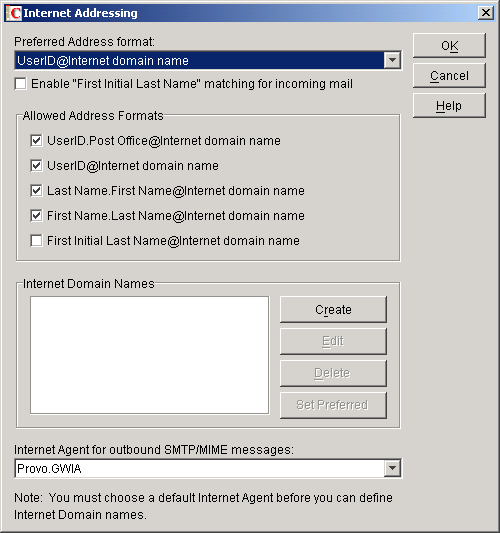
-
In the Internet Agent for Outbound SMTP/MIME Messages list, select the Internet Agent to use as the default Internet Agent for your system.
By default, each domain uses this Internet Agent for outbound messages sent by users in the domain. If you have multiple Internet Agents in your GroupWise system, you can override the default setting at the domain level. For more information, see Domain Overrides.
-
To define an Internet domain, click Create to display the Internet Domain Name dialog box.
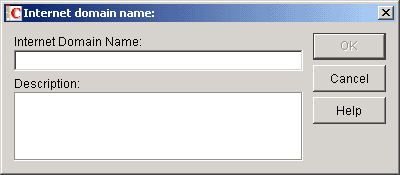
-
Enter the Internet domain you want to define in your GroupWise system, then click OK to add it to the list of Internet domains.
-
Repeat Step 3 and Step 4 for each Internet domain you want to define.
When you've finished, all Internet domains you want to define should be listed in the Internet Domain Names box.
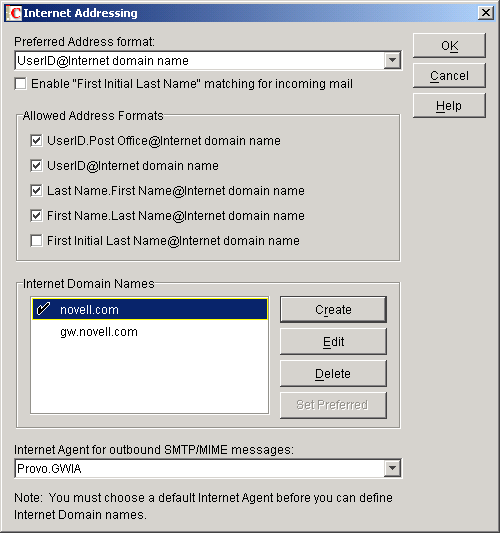
The preferred Internet domain is indicated by a check mark. This is the Internet domain name that is used when GroupWise constructs a user's preferred e-mail address. A preferred e-mail address is the address that is published in the system address book and in the To field of sent messages. You can override the preferred Internet domain name at the domain, post office, and user/resource levels. For more information, see Overriding Internet Addressing Defaults.
-
If the Internet domain you want to be the default preferred domain for your GroupWise system is not already selected, select the desired Internet domain, then click Set Preferred Name.
-
In the Preferred Address Format list, select your system's default Internet address format.
This is the format that is used when displaying addresses in the GroupWise Address Book and in a message's From box if it is not overridden at a lower level. For a list of the available addressing formats and their respective advantages and disadvantages, see Preferred Address Format.
You can override the preferred address format at the domain, post office, and user/resource levels. For more information, see Overriding Internet Addressing Defaults.
-
If desired, turn on the Enable "First Initial Last Name" Matching for Incoming Mail option.
This option allows the Internet Agent to resolve addresses for incoming messages by performing "first initial last name" lookups on the username portion of the address. When doing so, the Internet Agent uses the first letter of the username as the first initial and the remainder of the username as the last name. It then resolves the address to any GroupWise users whose Last Name field (in their eDirectory User object record) contains the last name and whose Given Name field starts with the first initial.
For example, if the recipient's address is jpeterson@novell.com, the first initial would be J and the last name would be Peterson. The address would resolve to the user whose Last Name field is Peterson and Given Name field starts with J. If more than one user's given name starts with J (for example, John and Janice), the message is undeliverable.
This option is useful if you want to be able to use the UserID@Internet_domain_name format but your userIDs do not really reflect your users' actual names (for example, John Peterson's user ID is 46789 so his address is 46789@novell.com). In this case, you could publish users' addresses as their first initial last name (for example, jpeterson@novell.com) and enable this option so that the Internet Agent resolves the addresses to the appropriate users.
-
In the Allowed Address Formats list, select the address formats that you want to be supported for incoming messages. GroupWise will deliver a message to the recipient if any of the allowed formats have been used in the address.
You can override the allowed address formats at the domain, post office, and user/resource levels. For more information, see Overriding Internet Addressing Defaults.
-
Click OK to save your changes.
If you changed the preferred address format, you are prompted to update the Internet e-mail address (General tab > Identification page > E-Mail Address field) for all affected users. The Internet e-mail address is the address returned in response to LDAP queries to eDirectory. It is recommended that you allow this update; however, performing it for the entire GroupWise system might take a while.
At this point, Internet addressing is enabled.
Overriding Internet Addressing Defaults
All domains, post offices, and users/resources in your GroupWise system inherit the defaults (Internet Agent for outbound messages, preferred Internet domain name, preferred address format, and allowed address formats) you established when enabling Internet addressing for your system. However, if desired, you can override these defaults for individual domains, post offices, or users/resources.
Domain Overrides
At the domain level, you can override all Internet addressing defaults assigned to your GroupWise system.
-
In ConsoleOne, right-click a Domain object, then click Properties.
-
Click GroupWise > Internet Addressing.
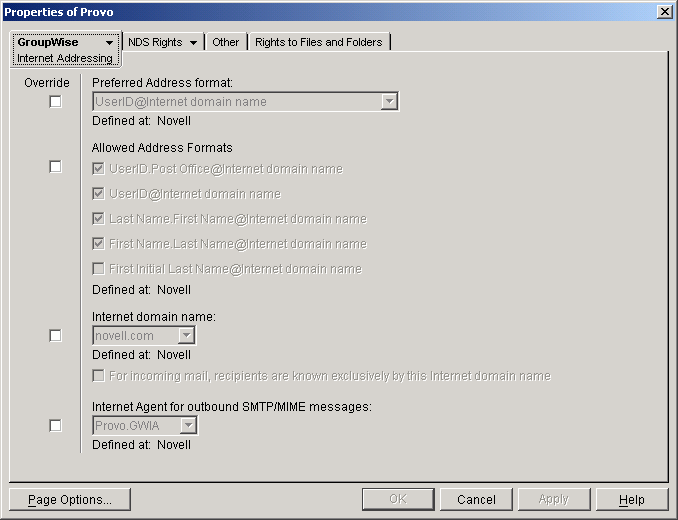
-
To override one of the options, select the Override box, then select the option you prefer for this domain.
If you need additional information about any of the fields, click Help.
-
Click OK to save the changes.
If you changed the preferred address format, you are prompted to update the Internet e-mail address (General tab > Identification page > E-Mail Address field) for all affected users. The Internet e-mail address is the address returned in response to LDAP queries to eDirectory. We recommend that you allow this update; however, performing it for an entire GroupWise domain might take a while.
Post Office Overrides
At the post office level, you can override the preferred Internet domain name, preferred address format, and allowed address formats the post office has inherited from its domain. You cannot override the Internet Agent that is assigned to handle outbound messages.
-
In ConsoleOne, right-click a Post Office object, then click Properties.
-
Click GroupWise > Internet Addressing.
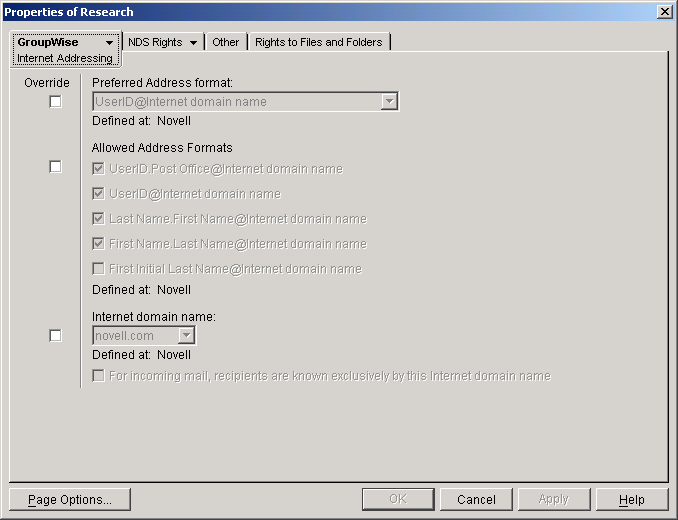
-
To override one of the options, select the Override box, then select the option you prefer for this post office.
If you need additional information about any of the fields, click Help.
-
Click OK to save the changes.
If you changed the preferred address format, you are prompted to update the Internet e-mail address (General tab > Identification page > E-Mail Address field) for all affected users. The Internet e-mail address is the address returned in response to LDAP queries to eDirectory. We recommend that you allow this update; however, performing it for an entire GroupWise post office might take a while.
User/Resource Overrides
At the user and resource level, you can override the preferred Internet domain, preferred address format, and allowed address formats that the user/resource has inherited from its post office. You cannot override the Internet Agent that is assigned to handle outbound messages.
-
In ConsoleOne, right-click a User or Resource object, then click Properties.
-
Click GroupWise > Internet Addressing.
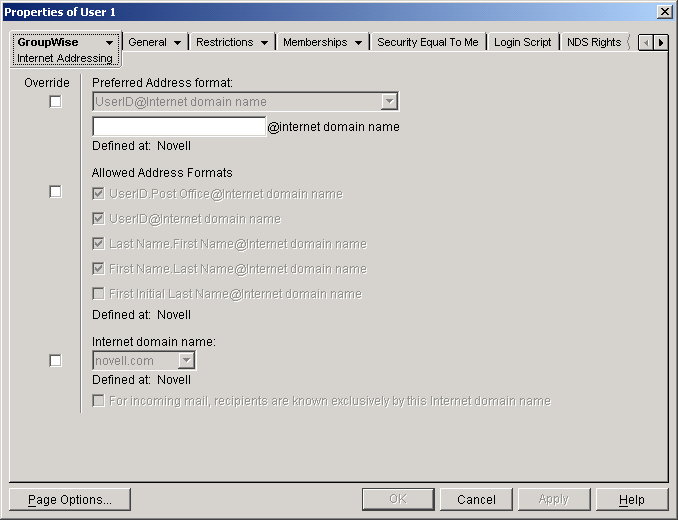
-
To override one of the options, select the Override box, then select the option you prefer for this user or resource.
At the user and resource level, the preferred address format can be completely overridden by explicitly defining the user portion of the address format (user@Internet domain name). The user portion can include any RFC-compliant characters (no spaces, commas, and so forth).
For example, if you've selected First Name.Last Name@Internet domain name as your system's preferred address format and you have two John Petersons, each on a different post office in your system, you would end up two users having the same address (John.Peterson@novell.com). You could use this field to differentiate them by including their middle initials in their address (John.S.Peterson@novell.com and John.A.Peterson@novell.com).
If you need additional information about any of the fields, click Help.
-
Click OK to save the changes.
If you changed the preferred address format for a user, you are prompted to update the user's Internet e-mail address (General tab > Identification page > E-Mail Address field). The Internet e-mail address is the address returned in response to LDAP queries to eDirectory. We recommend that you allow this update.
Nickname Overrides
At the nickname level, you can override the preferred Internet domain, preferred address format, and allowed address formats that the user/resource has inherited from its post office. You cannot override the Internet Agent that is assigned to handle outbound messages.
-
In the GroupWise View of ConsoleOne, select Nicknames in the GroupWise Object list.
-
Right-click a nickname, then click Properties.
-
Click GroupWise > Internet Addressing.
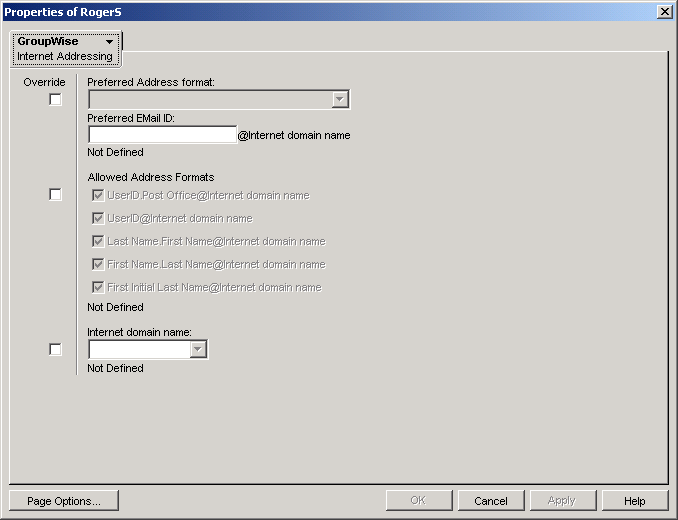
-
To override one of the options, select the Override box, then select the option you prefer for this nickname.
-
Click OK to save the changes.
If you changed the preferred address format for a nickname, you are prompted to update the user's Internet e-mail address (General tab > Identification page > E-Mail Address field). The Internet e-mail address is the address returned in response to LDAP queries to eDirectory. We recommend that you allow this update.
For more information about nicknames, see Creating a Nickname for a User.