Wildcard Addressing
Wildcard addressing enables users to send items to all users in a post office, domain, GroupWise® system, or connected GroupWise system by inserting asterisks (*) as wildcards in e-mail addresses.
You can limit wildcard addressing to a specific level (post office, domain, system) or allow unlimited wildcard addressing. The default is to limit the wildcard addressing to post office only, meaning that a user can use wild card addressing to send to all users on his or her post office only. You can change the default for individual users, post offices, or domains.
When using wildcard addressing, the sender only sees whether the item was delivered to a domain, post office, or system (by viewing the item's properties). The properties do not show the individual usernames or additional statuses. Recipients can reply to the sender only. Reply to All is unavailable.
Wildcard addressing cannot be used for assigning shared folders or shared address books, granting proxy rights, performing busy searches, or sending routing slips.
Setting Wildcard Addressing Levels
By default, wildcard addressing is enabled at the post office level for all users in your GroupWise system. You can change the level (post office, domain, or system) or disable wildcard addressing.
Wildcard addressing levels can be applied to a single user, to all users in a post office, or to all users in a domain.
To set wildcard addressing defaults:
-
In ConsoleOne®, select a Domain, Post Office, or User object.
-
Click the Tools menu > GroupWise Utilities > Client Options to display the GroupWise Client Options dialog box.
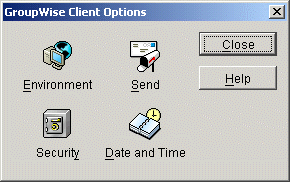
-
Click Send to display the Send Options dialog box.
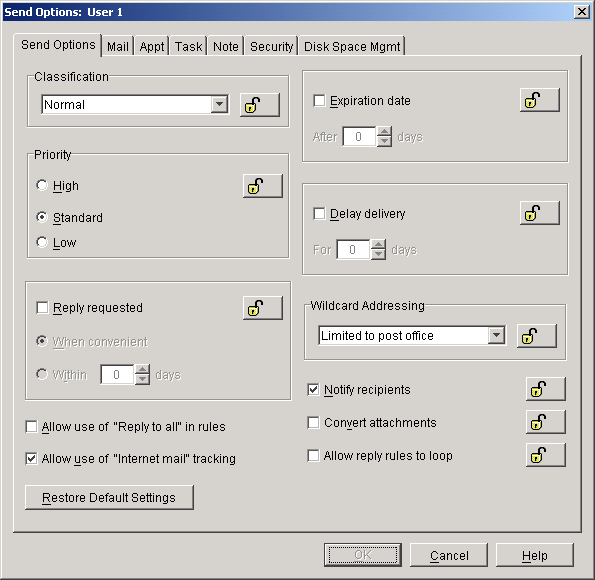
-
In the Wildcard Addressing list, select from the following options:
Not Allowed: Select this option to disable wildcard addressing.
Limited to Post Office (Default): Select this option to limit wildcard addressing to the user's post office. The user can use wildcard addressing to send items to users in his or her post office only.
Limited to Domain: Select this option to limit wildcard addressing to the user's domain. The user can use wildcard addressing to send items to users in his or her domain only.
Limited to System: Select this option to limit wildcard addressing to the user's GroupWise system. The user can use wildcard addressing to send items to all users in his or her system only. This excludes external users (users from other systems) who have been added to your GroupWise address book.
Unlimited: Select this option to allow unlimited use of wildcard addressing. The user can use wildcard addressing to send to all users (including external users and non-visible users) defined in the GroupWise address book.
-
Click OK to save the changes.
Wildcard Addressing Syntax
The following table shows the syntax that must be used when using wildcard addressing to send items.