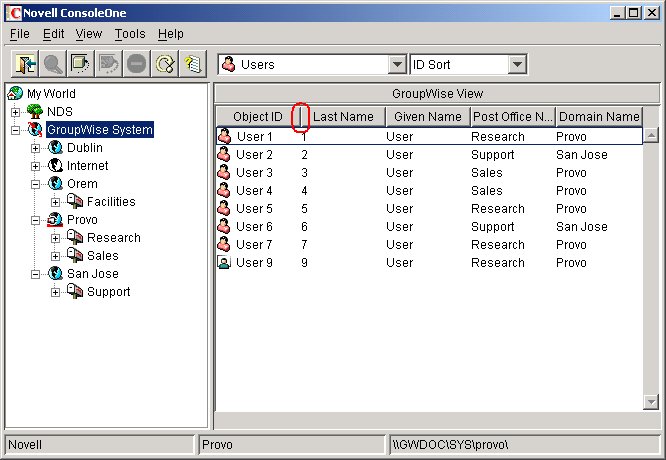Customizing the GroupWise View
You can change the column display, order, and width to customize the GroupWise View.
Changes are preserved from one ConsoleOne session to the next. In addition, your last view is persistent from session to session. For example, if you last used the Distribution Lists view, the next time you start ConsoleOne and open the GroupWise View, the Distribution Lists view is displayed. If the last-used view is not applicable (for example, you had the Gateways view open and when the new ConsoleOne session starts you select a Post Office object), the GroupWise View defaults to the Users view.
Changing the Column Display and Order
For each view (Users, Distribution Lists, Gateways, Post Offices, and so forth), you can determine which columns are displayed and the order in which they are displayed.
-
Select GroupWise System in the left (tree) pane, then select the view (for example, Users).
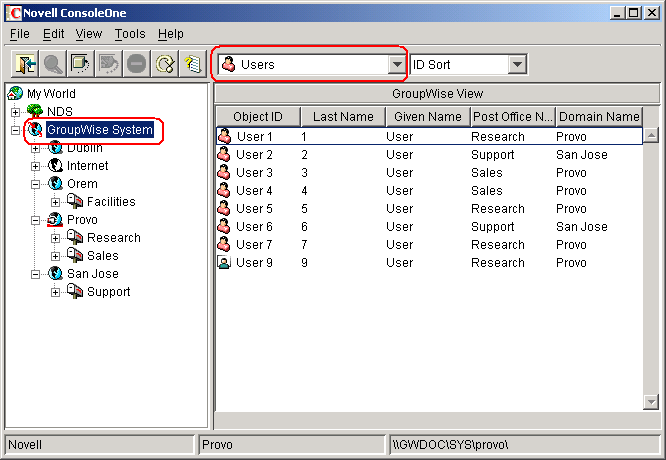
-
If you are changing the Users view, select which view (ID Sort, User Name Sort, First Name Sort, or Last Name Sort) you want to change.
The Users view allows you to sort by ID, user name, first name, or last name. Each of these is treated as a separate Users view for which you can determine the column display and order.
-
Click the View menu > Edit Columns to display the Select GroupWise View Columns dialog box.
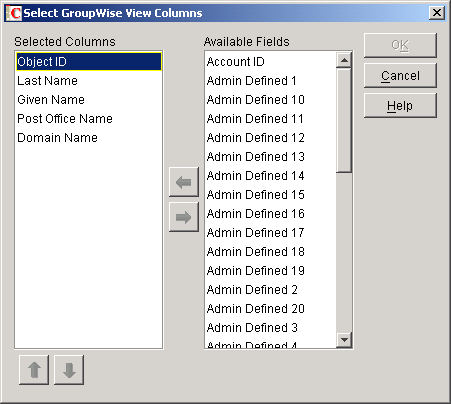
-
To add a column, select the column in the Available Fields list, then click the left arrow to add it to the Selected Columns list.
-
To determine the display order, select a column in the Selected Columns list, then click the up arrow and down arrow to move it to the desired position.
-
To remove a column, select the column in the Selected Columns list, then click the right arrow to add it to the Available Fields list.
-
When you are finished, click OK to save your changes.