Creating a PQA File for the Monitor Web Console
You can use the GroupWise® Monitor Installation program on Windows to create a Web Clipping Application (PQA), also referred to as a Palm Query Application, to enable Palm OS device users to log in to the Monitor Web console.
The Web Clipping Application, named gwmon.pqa, includes the URL required to connect to your GroupWise Monitor installation, a Login page, an About Novell GroupWise page, and the images used when displaying the Monitor Web console on the Palm OS device.
To create a gwmon.pqa file:
-
If you've already created another gwmon.pqa file that you want to keep, make sure it is not in the Web server's doc_root_directory\com\novell\gwmonitor\palm\en directory. The Installation program overwrites any gwmon.pqa file in the directory.
-
At a Windows workstation, run setup.exe /pqa from the \admin\monitor directory on the GroupWise 6.5 Administrator CD or the GroupWise software distribution directory
-
Select the language for the Installation program, then accept the License Agreement to display the following dialog box.
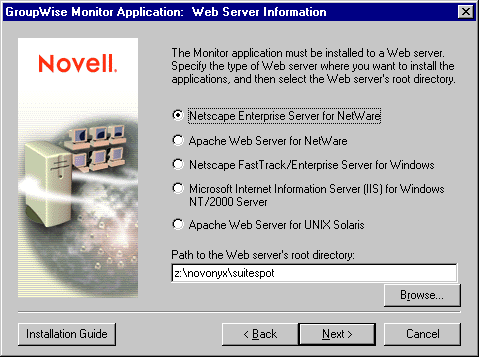
-
Select the type of Web server where the Monitor Web console is installed, make sure the path to the Web server's root directory is correct, then click Next.
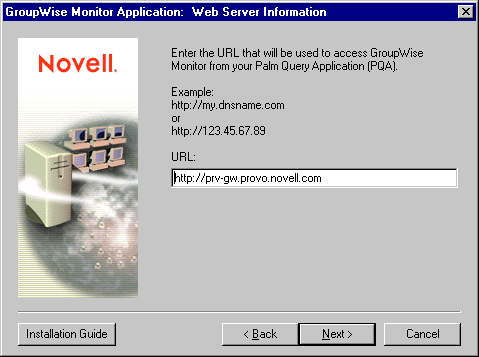
-
Specify the URL you want included in the .pqa file. For example:
http://groupwise.novell.com
The Installation program automatically appends /servlet/gwmon to the URL so that users are directed to the Monitor Web console login page. For example, using the URL above, the Installation program would create the following URL in the gwmon.pqa file:
http://gwroupwise.novell.com/servlet/gwmon
As you determine the URL, keep in mind the following:
- If the Web server uses SSL, you should change http to https.
- If you are using a proxy server, you need to enter the proxy server's address.
- The Web clipping proxy server (gateway) does not currently support challenge and response authentication. Therefore, you need to ensure that the Web server is not configured to require basic challenge and response authentication, or at least is configured not to require this authentication for the URL defined in the gwmon.pqa file.
-
Click Next to create the .pqa file, then click Finish.
The gwmon.pqa file is created in the Web server's doc_root_directory\com\novell\gwmonitor\palm\en directory. You can distribute it to your Palm OS device users just as you would any other .pqa file.