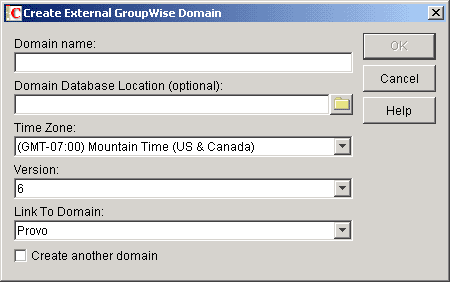Creating External Domains for Both Systems
This section applies only if the systems you are merging are not already connected through external domains (worksheet item 4).
Both the Site #1 and Site #2 administrators must create an external domain to represent the domain structure in the corresponding system. In other words, if you are the Site #1 administrator, you will create Site #2 external domains in your system to represent the domains in Site #2. If you are the Site #2 administrator, you will create Site #1 external domains in your system to represent the domains in Site #1.
Refer to the appropriate section for instructions:
Creating Site #1 External Domains in Site #2
-
In ConsoleOne®, make sure you are connected to the Site #2 GroupWise system (worksheet item 7).
-
Right-click GroupWise System in the GroupWise View, then click New > External Domain to display the Create External GroupWise Domain dialog box.
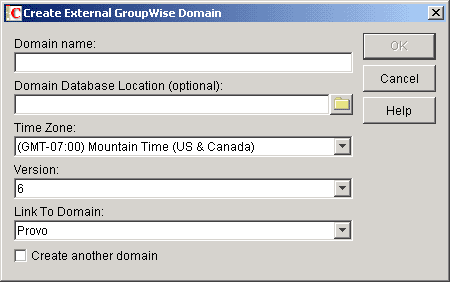
-
Fill in the fields:
Domain Name: Enter the name of the Site #1 domain you are connecting to (worksheet item 8). This creates the external domain on Site #2. Names are not case-sensitive.
Domain Database Location: Select the path to the Site #1 domain database (wpdomain.db) you will link to. ConsoleOne interprets a mapped location as a UNC path (worksheet item 6).
Time Zone: Select the time zone where the Site #1 domain is physically located (worksheet item 9).
Version: Select the database version for the Site #1 domain. The version is determined by the domain's MTA version.
Link to Domain: Select the domain in Site #2 you want the external domain to link to. ConsoleOne creates a direct link to this domain (worksheet item 5 and worksheet item 10).
-
Click Create to create the external domain and add it to the GroupWise View.
-
Repeat Step 2 through Step 4 for every Site #1 external domain you need to create (worksheet item 12 and worksheet item 13).
Creating Site #2 External Domains in Site #1
You must also create a Site #2 external domain in Site #1.
-
In ConsoleOne, make sure you are connected to the Site #1 GroupWise system (worksheet item 14 and worksheet item 15).
-
Right-click GroupWise System in the GroupWise View, then click New > External Domain to display the Create External GroupWise Domain dialog box.
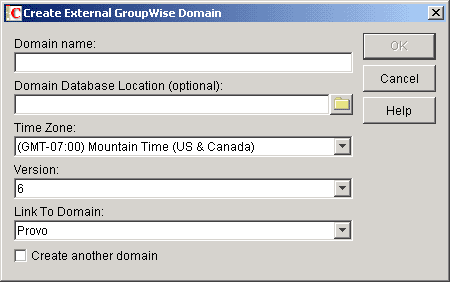
-
Fill in the fields:
Domain Name: Enter the name of the Site #2 domain you are connecting to (worksheet item 5 and worksheet item 10). Names are not case sensitive.
Domain Database Location: Select the path to the Site #2 domain database (wpdomain.db) you are connecting to. ConsoleOne will interpret a mapped location as a UNC path (worksheet item 15).
Time Zone: Select the time zone where the external domain is physically located (worksheet item 17).
Version: Select the database version for the Site #2 domain. The version is determined by the domain's MTA version.
Link to Domain: Select the domain in your system you want the external domain linked to. The MTA for the Site #1 domain you specify will route messages to and from the external domain (worksheet item 14 and worksheet item 18).
-
Click Create to create the external domain and add it to the GroupWise View.
-
Repeat Step 2 through Step 4 for every Site #2 external domain you need to create (worksheet item 5 and worksheet item 10).