Mapped/UNC Link Closed: Transfer between Post Offices Delayed
This message flow diagram illustrates how a GroupWise message travels from one user to another between post offices in the same domain when the mapped or UNC link between the post office and the domain is closed.
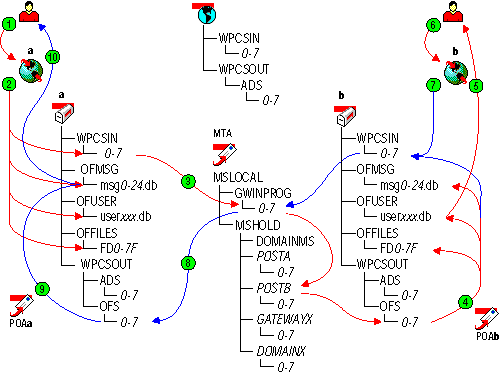
| Stage | Icon | Description |
|---|---|---|
|
|
The user sends a message to recipients in a different post office in the same domain. In this diagram, the delivery mode setting for the local post office is Use App Thresholds and the threshold is not exceeded. |
|
|
The GroupWise client performs the following actions for the sender:
If client/server mode were in effect for the post office, these actions would be performed by the POA instead of the GroupWise client. See Access Mode: Client/Server. |
|
|
For mapped and UNC links, the MTA scans its input queue in each post office for messages to process. You can control the rate at which the MTA scans its input queues. See "Adjusting MTA Polling of Input Queues in the Domain and Post Offices" in "Message Transfer Agent" in the GroupWise 6.5 Administration Guide. When it detects a new message, the MTA picks up the message from the sender's post office and transfers it to the MTA "in progress" (gwinprog) queue. However, because the recipient's post office is closed, the MTA cannot complete the delivery. Therefore, the MTA stores the message in the holding queue for the recipient's post office in the mslocal directory. When the recipient's post office is open again, the MTA transfers the delayed message from the post office holding queue to the MTA output queue in the recipient's post office. The MTA output queue is the input queue for the POA in the recipient's post office. |
|
|
The POA polls its input queue regularly. When it detects a new message, the POA for the recipient's post office performs the following actions:
|
|
|
The Notify component of the recipient's GroupWise client notifies the recipient that a new message has arrived. |
|
|
Each recipient opens the message in the GroupWise client. |
|
|
Each recipient's GroupWise client creates an Opened status message in the appropriate priority 0-7 subdirectory of the MTA input queue in the recipient's post office. |
|
|
For mapped and UNC links, the MTA scans its input queue in each post office for messages to process. You can control the rate at which the MTA scans its input queues. See "Adjusting MTA Polling of Input Queues in the Domain and Post Offices" in "Message Transfer Agent" in the GroupWise 6.5 Administration Guide. When it detects the status message, the MTA picks it up from the sender's post office and transfers it to the MTA "in progress" (gwinprog) queue. Because the sender's post office is open, the MTA can immediately transfer the message to the output queue in the sender's post office. The MTA output queue is the input queue for the POA in the sender's post office. |
|
|
The POA for the sender's post office updates the sender's message database (msgnn.db) with the Delivered status information (and possibly Opened as well if the recipient has opened the message). |
|
|
When the sender checks the sent items in his or her mailbox in the GroupWise client, the message displays a status of Delivered for each recipient (and possibly Opened as well if the recipient has opened the message). |













