14.2 Getting a Return Receipt for Items You Send
-
To get a return receipt for one item, open an item view, click the tab, then click .
or
To always get a return receipt for items you send, click > , double-click , then click the tab for the item type.
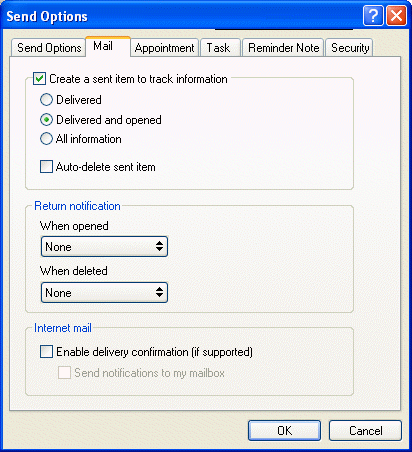
-
In the group box, specify the type of return receipt you want.
You are automatically subscribed to Notify in Options. If you have deselected to receive alarms and notifications, you cannot receive notifications with Notify. For more information, see Section 7.5, Running Notify.
If you are sending an item to an Internet address, you can click . If the receiver’s Internet e-mail system enables status tracking, you can receive status about the item you send.
-
Click .