50.2 Increasing Internet Agent Speed
You can implement the following procedures to help enhance the Internet Agent’s processing speed:
50.2.1 Sending and Receiving Threads
The Internet Agent uses sending and receiving threads to process incoming and outgoing messages. The more threads you make available, the more messages the Internet Agent can process concurrently. However, threads place a demand on the server’s resources. Too many threads can monopolize memory and CPU utilization.
Make sure you balance your processing speed requirements with the other applications running on the same server as the Internet Agent.
For information about adjusting the SMTP sending and receiving threads, see Section 46.1.1, Configuring Basic SMTP/MIME Settings.
50.2.2 Changing the Maximum Packet Received Buffers
This option is available only for the NetWare version. If you leave the send and receive threads at their default settings, you probably do not need to change the Maximum Packet Received Buffers parameter. However, if you significantly increase the number of send and receive threads, you should increase the default Maximum Packet Received Buffers parameter to better accommodate the SMTP processes. You must change this parameter at the server.
50.2.3 Increasing Polling Time
Incoming and outgoing messages are stored in priority queues. The Internet Agent polls these queues and then forwards the messages for distribution. The option lets you control how often the Internet Agent polls these queuing directories. Make sure you balance polling time requirements with the other applications running on the same server as the Internet Agent.
-
In ConsoleOne, right-click the Internet Agent object, then click .
-
Click to display the Gateway Time Settings page.
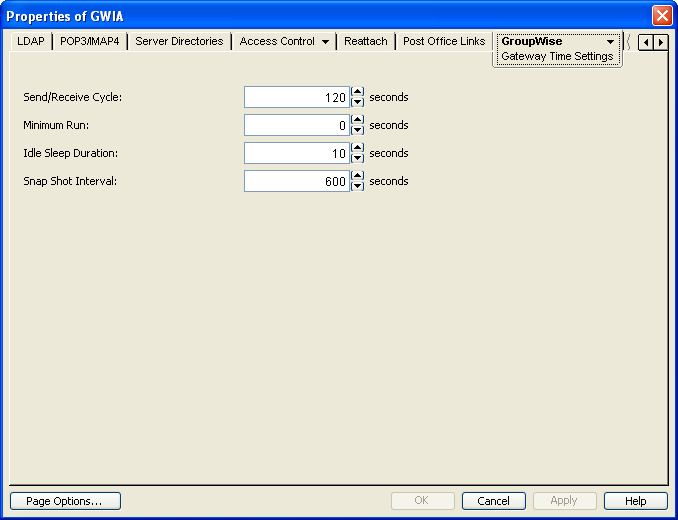
-
Modify the following settings:
Idle Sleep Duration: Select the time, in seconds, you want the Internet Agent to idle after it has processed its queues. A low setting, such as 5 seconds, speeds up processing but requires more resources. A higher setting slows down the Internet Agent but requires fewer resources by reducing the number of network polling scans. The default is 10 seconds.
Snap Shot Interval: The is a sliding interval you can use to monitor Internet Agent activity. For example, if the remains at the default (10 minutes), the columns in the console display only the previous 10 minutes of activity.
-
Click to save the changes.
50.2.4 Decreasing the Timeout Cycles
The Internet Agent has a series of switches that control its timeout settings. By decreasing the default time of the timeout cycles you might be able to slightly increase the Internet Agent speed. However, the timeout cycles do not place an extremely significant burden on the overall performance of the Internet Agent so the effect might be minimal. You should consider this option only after you have tried everything else.
For information about configuring the timeout settings in ConsoleOne, see Section 46.1.5, Configuring the SMTP Timeout Settings. For information about configuring the settings using startup switches, see Section 52.6.9, Timeouts.