21.3 Documents
Documents created using GroupWise DMS are not stored as individual files. Instead, documents are stored in database structures called binary large objects (BLOBs). A document and all of its versions are stored in the separate BLOB files. BLOBs are compressed (50% or more) to conserve storage space. BLOBs are encrypted to provide security.
Because documents are stored in a database structure, information can be associated with each document that is not part of the document itself, such as:
For complete information on documents, see Section 23.0, Creating and Managing Documents.
21.3.1 Document Properties
Document properties are attributes that determine what users see on the document property sheets when they create DMS documents. In the GroupWise Windows client, the default document properties for a new document appear like this:
Figure 21-5 GroupWise Client New Document Dialog Box
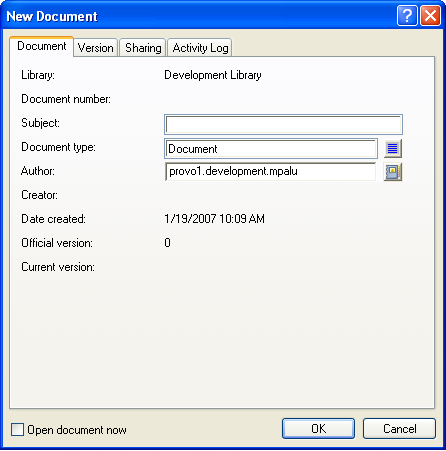
NOTE:In the Linux/Mac client, you cannot create new documents in GroupWise.
In ConsoleOne, the default document properties for a library are defined like this:
Figure 21-6 ConsoleOne Document Properties Maintenance Window
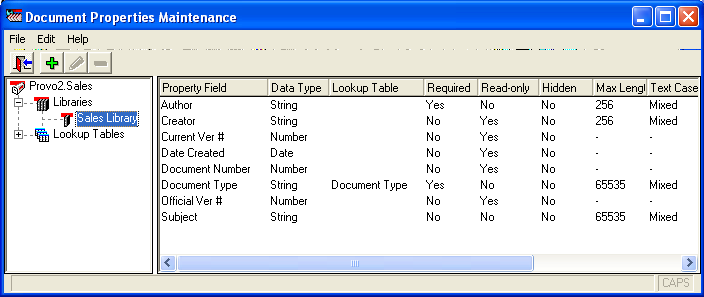
The default document properties are often adequate, but for some libraries, additional customized document properties can be very useful. For example, the legal department might want Client and Matter fields to be required for most documents created by anyone in that department.
NOTE:Document properties cannot be set in ConsoleOne on Linux. However, you can use ConsoleOne on Windows to set document properties for libraries that are located on Linux.
21.3.2 Document Types
The Document Type property defines how a document is disposed of when its “life” in the system has expired. It is a required field. Users select a document type each time they create a new document.
Figure 21-7 Lookup Dialog Box
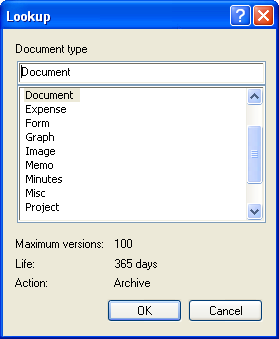
A number of default document types are provided, as shown above. If needed, you can set up additional document types. For example, you could set up Pleading for the legal department, Spreadsheet for accounting, Correspondence for administration, RFP for marketing, White Paper for R&D, and so on.
The document type establishes the following document characteristics:
The following table lists some of the default document types and their default characteristics:
Table 21-1 Document Types
|
Document Type |
Maximum Versions |
Expiration Action |
Document Life |
|---|---|---|---|
|
Agenda |
100 |
Archive |
99 days |
|
Document |
100 |
Archive |
365 days |
|
Memo |
1 |
Delete |
99 days |
|
Minutes |
100 |
Archive |
99 days |
|
Misc |
10 |
Archive |
30 days |
|
Proposal |
100 |
Archive |
99 days |
|
Report |
100 |
Archive |
99 days |
|
Template |
100 |
Archive |
365 days |
Maximum Versions
Users can create new versions of their documents when they revise them. Version numbers are automatically incremented.
Any version of a document can be designated as the official version by the user. The official version, which is not necessarily the most recently edited version, is the one located in searches. GroupWise users have the right to designate an official version if they have Edit rights to the document.
Each document type property has a maximum number of versions (up to 50,000 per document). Most types have a default of 99 versions. A maximum of 0 (zero) versions means that documents of that type cannot have versions.
Document Life
Document life is the number of days that must pass between the time when a document is last accessed and when it is ready for archival or deletion. A document life value of 0 (zero) indicates that the document will never be available for archival or deletion.
Expiration Actions
When a document’s life expires, its associated expiration action takes place:
Archive: The document is archived when it reaches its document life date. This is useful for important documents because archived documents can be unarchived.
Delete: The document is automatically deleted when its document life date is reached. This is useful for documents that are temporary in nature.
Retain: The document is not deleted or archived, and remains in the system indefinitely. This option is practical for documents that have a recurring use, such as template documents.