58.2 Changing Post Office Settings
-
Log in to the Calendar Publishing Host Administration Web console.
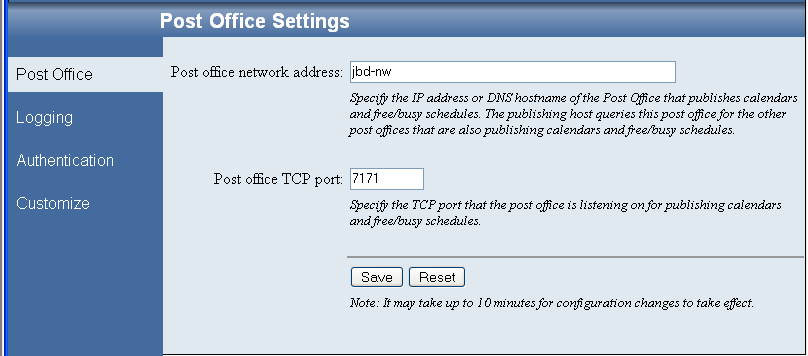
The Post Office page provides the information that the Calendar Publishing Host needs in order to communicate with a POA to obtain calendar and free/busy information. The initial information was provided during installation, as described in
Configuring a POA for Calendar Publishing
inInstalling the GroupWise Calendar Publishing Host
in the GroupWise 8 Installation Guide. -
Change the post office settings as needed.
Post office network address: Specify the IP address or DNS hostname of the POA that is configured for calendar publishing.
Post office TCP port: Specify the calendar publishing port that the POA uses to communicate with the Calendar Publishing Host.
-
If you make changes, click .