58.3 Adjusting Log Settings
-
Log in to the Calendar Publishing Host Administration Web console, then click to define log settings for the Calendar Publishing Host:
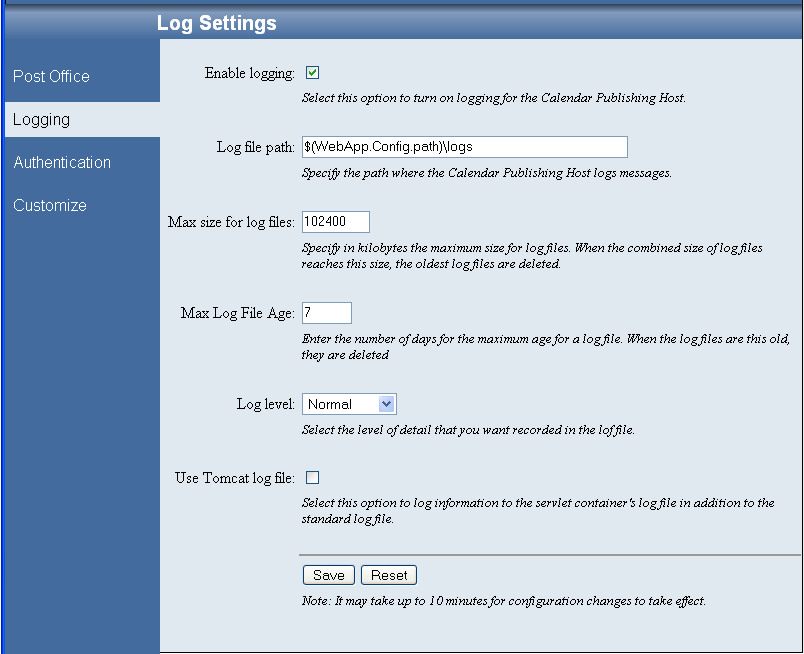
Logging is enabled by default. Default settings are provided for the rest of the fields.
-
Change the Calendar Publishing Host log settings as needed:
Enable Logging: Deselect this option to turn off Calendar Publishing Host logging.
Log File Path: The default log file location varies by Web server platform:
NetWare:
Linux:
Windows:
Change the log file settings as needed:
Max Size for Log Files: Specify in kilobytes the maximum size for log files. When the combined size of log files reaches this size the oldest log files are deleted.
Max Log File Age: Specify the number of days for the maximum age for a log file. When a log file reaches this age, it is deleted.
Log Level: Select the level of detail that you want recorded in the log file.
Use Tomcat Log File: Select this option if you want the same information logged to the Tomcat log file as is logged to the Calendar Publish Host log file.
NetWare:
OES 2 Linux:
SLES 10:
Windows:
-
If you make changes, click .