54.7 Configuring the Document Viewer Agent
The documents that users attach to e-mail messages are as varied as the combinations of document formats, tools, and users throughout the world. In order to display documents in your Web browser, WebAccess must convert them to HTML. Because some documents contain unexpected data, WebAccess cannot convert them. In earlier versions of GroupWise, the WebAccess Agent sometimes shut down when it could not convert a document. This occurrence then interrupted the activities of all WebAccess users.
The Document Viewer Agent isolates the document conversion task from the WebAccess Agent. The Viewer Agent can simultaneously convert multiple documents into HTML format. If it encounters a problem converting a document, the problem does not affect conversion of other documents, nor does it affect the functioning of the WebAccess Agent. Therefore, WebAccess users do not experience interruptions because of documents that fail to convert into HTML.
Figure 54-9 Viewer Agent
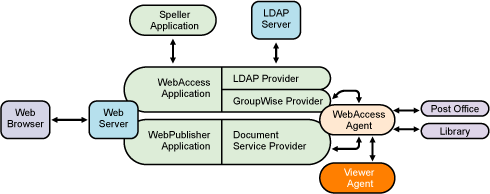
The Viewer Agent is automatically installed along with the WebAccess Agent, and the WebAccess Agent manages the Viewer Agent, starting and stopping it as needed. The default configuration of the Viewer Agent is sufficient to provide basic document conversion functionality. The Viewer Agent is configured by editing its startup file (gwdva.dva). The default location for the startup files varies by platform.
|
NetWare: |
|
|
Linux: |
|
|
Windows: |
In the Viewer Agent startup file, you can configure the following aspects of Viewer Agent functioning:
54.7.1 Viewer Agent Web Console
As with the other GroupWise agents, you can view configuration and status information about the Viewer Agent in your Web browser. To enable the Viewer Agent Web console, enable the /http startup switch in the Viewer Agent startup file. The default port number is 7439. By default, anyone who knows the server IP address and port number can access the Viewer Agent Web console, but you can configure the Viewer Agent to prompt for a username and password if desired.
The following switches configure the Viewer Agent Web console.
After enabling the /http switch and restarting the WebAccess Agent, use the following URL to display the Viewer Agent Web console:
http://server_address:7439
For more information, see Section 56.3, Monitoring the Document Viewer Agent
54.7.2 Document Conversion
The Viewer Agent creates a working directory named gwdva.dir under the directory where the Viewer Agent program is installed. Under this directory, it uses the temp subdirectory for temporary files created during file conversion. By default, if the Viewer Agent cannot determine the language of a file it is trying to convert, it uses the ISO language code en for English.
The following switches configure the document conversion functionality of the Viewer Agent:
After editing the Viewer Agent startup file, stop and restart the WebAccess Agent to put the new settings into effect.
54.7.3 Document Quarantine
You can configure the Viewer Agent to quarantine documents that cannot be converted to HTML so that they can be examined manually if necessary. To enable the file quarantine feature, uncomment the /hold startup switch in the Viewer Agent startup file. Documents that fail HTML conversion are then placed in the hold subdirectory of the Viewer Agent working directory (gwdva.dir).
You can configure the Viewer Agent to notify an administrator whenever a document is placed in quarantine. You can also control the maximum amount of disk space that the document quarantine is allowed to occupy.
The following switches configure the document quarantine functionality of the Viewer Agent:
After editing the Viewer Agent startup file, stop and restart the WebAccess Agent to put the new settings into effect.
54.7.4 Document Cache
You can configure the Viewer Agent to cache documents that have already been converted to HTML. This speeds up document display when the same document is viewed multiple times and by multiple users. To enable document caching, enable the /cache startup switch in the Viewer Agent startup file. This creates a cache subdirectory under the Viewer Agent working directory (gwdva.dir). Under the cache subdirectory, converted GroupWise library documents are stored in a library cache subdirectory (000) and converted document attachments are stored in a transient cache subdirectory (tran). If the Viewer Agent encounters a problem converting a document, it adds the document to its list of problem documents in the problem directory, so that it does not repeatedly try to convert the same problem documents.
You can control the maximum amount of disk space that the document cache is allowed to occupy. You can also control the maximum amount of time documents remain cached.
The following switches configure the document cache functionality of the Viewer Agent:
After editing the Viewer Agent startup file, stop and restart the WebAccess Agent to put the new settings into effect.
54.7.5 Agent Performance
By default, the Viewer starts 5 worker threads and adds additional threads as needed until reaching 15 threads. If users experience unacceptable delays when trying to view documents, you can increase the number of worker threads so that documents can be processed more quickly.
By default, the Viewer Agent has limits on the amount of time it can spend converting a single document and on how large a converted document can become. If the documents that users receive exceed these limits, you can increase them.
On NetWare, you can run each worker thread in its own namespace so that a failure of one worker thread does not affect other worker threads.
The following switches configure the performance of the Viewer Agent:
After editing the Viewer Agent startup file, stop and restart the WebAccess Agent to put the new settings into effect.
54.7.6 Agent Log Files
As with the other GroupWise agents, the Viewer Agent creates log files that include error messages and other information about Viewer Agent functioning. Log files can provide a wealth of information for resolving problems with the Viewer Agent.
The following switches configure the logging performed by the Viewer Agent:
After editing the Viewer Agent startup file, stop and restart the WebAccess Agent to put the new settings into effect.
54.7.7 Client/Server Configuration
The Viewer Agent communicates with the WebAccess Agent by way of TCP/IP. By default, the Viewer Agent uses the first IP address it finds on the server and listens on port 7440. Worker threads are assigned port numbers ascending above the main port number. For example, the 5 default worker threads would be assigned ports 7441 through 7445.
The following switches configure TCP/IP for the Viewer Agent:
After editing the Viewer Agent startup file, stop and restart the WebAccess Agent to put the new settings into effect.