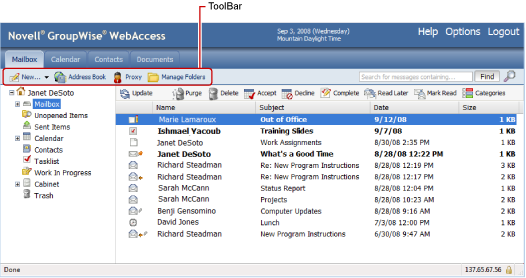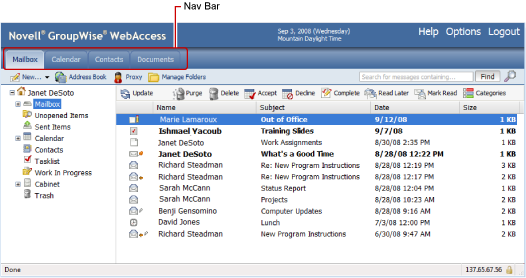1.5 Getting to Know the GroupWise WebAccess Interface
Your main work area in GroupWise is called the Main Window. From the Main Window of GroupWise, you can read your messages, schedule appointments, view your Calendar, manage contacts, open folders, and much more.
1.5.2 Understanding the Toolbar
Use the toolbar to access many of the features and options found in WebAccess. The toolbar at the top of a folder or item is context sensitive; it changes to provide the options you need most in that location.
There are two different toolbars you can display:
-
Main: The Main Toolbar contains most of your commonly used functions, such as New Appointment and New Mail. The Main Toolbar is located at the top of the main page.
-
Item Context: The Item Context toolbar contains context-sensitive buttons that relate to the item that is displayed. The Item Context toolbar is located at the top of the page.
Figure 1-2 The GroupWise WebAccess Main Toolbar