8.5 Setting Up Accounting
Every day at midnight, the Exchange Gateway creates an accounting file (acct) in the domain\wpgate\exchange\000.prc directory. The acct file is an ASCII-delimited text file that records the source, priority, message type, destination, and size of each item passing through the gateway.
8.5.1 Enabling Accounting
-
In ConsoleOne, browse to and right-click the Exchange Gateway object, then click .
-
Click to display the Optional Gateway Settings page.
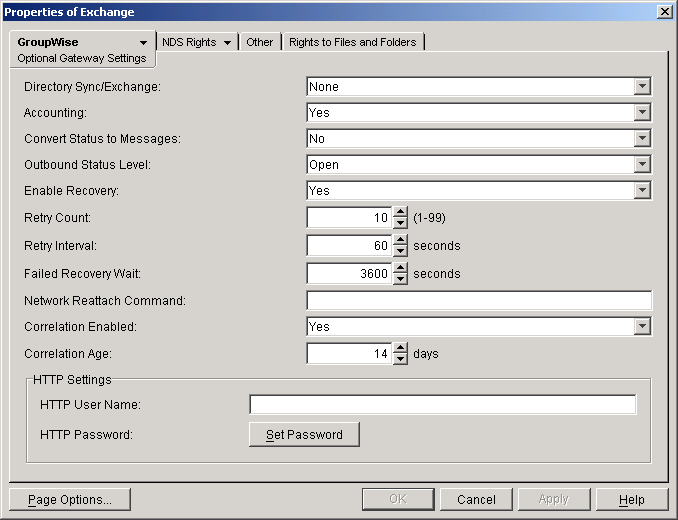
-
Make sure is set to .
-
Click to save your changes.
-
Continue with Defining an Accountant.
Exchange Gateway Web Console You can turn accounting on and off for the current gateway session on the Optional Gateway Settings page.
8.5.2 Defining an Accountant
-
On the Exchange Gateway object, click to display the Gateway Administrators page.
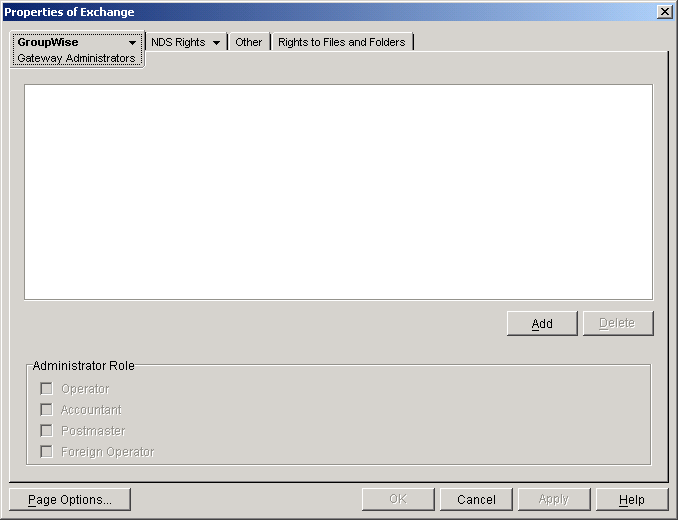
The Gateway Administrators page lets you select a GroupWise user to be the Accountant for the Exchange Gateway. Each night at midnight, the gateway mails the accounting file (acct) to the Accountant.
-
Click to open the Select GroupWise Object dialog box, then select a user to function as the Accountant for the Exchange Gateway.
You can also select multiple users and/or distribution lists in the Select GroupWise Object dialog box.
-
Click to return to the Gateway Administrators page.
-
In the Administrators list, select the user or distribution list that you want to function as the Accountant.
In the Administrators list, you can also select multiple users and distribution lists as needed.
-
In the Administrator Role box, select .
-
Click to save the changes.
ConsoleOne passes the accounting information to the Exchange Gateway so that the Accountant can begin receiving daily accounting files.
-
Continue with Understanding the Accounting File.
8.5.3 Understanding the Accounting File
The accounting file (acct) is an ASCII-delimited text file that records the source, priority, message type, destination, and other information about each message sent through the gateway. The file, which is updated daily at midnight, is located in the domain\wpgate\exchange\000.prc directory. If no Accountant is defined to receive the file, the file is deleted each day.
A sample line from an accounting file is shown below:
O,05/18/05, 20:42:55,, Mail,3,Corporate,Temps,LTanaka,,Reminder,Connector,Exchange,, Mail,SJones@Provo,1,0,2593
Each item sent through the gateway is recorded on a separate line, with the fields separated by commas. Two or more commas in a row indicate that a field has no data. The following table describes the fields in the order in which they are found in the accounting file.
The acct file can be imported into a word processor, spreadsheet, or database program for further analysis.