8.7 Enabling Message Status for Sent Items
Both GroupWise and Exchange can return status information to message senders. This lets senders know if their messages have been delivered, opened, and so on. In order for message status information to be returned to senders, you need to make sure that message status has been enabled. Message status information is collected in the status correlation database (gwcorr.db), located by default in the domain\wpgate\exchange directory.
-
If you want to change the location of the status correlation database, use the /corr startup switch in the Exchange Gateway startup file (gwexch.cfg) to specify a different directory.
-
In ConsoleOne, browse to and right-click the Exchange Gateway object, then click .
-
Click to display the Optional Gateway Settings page.
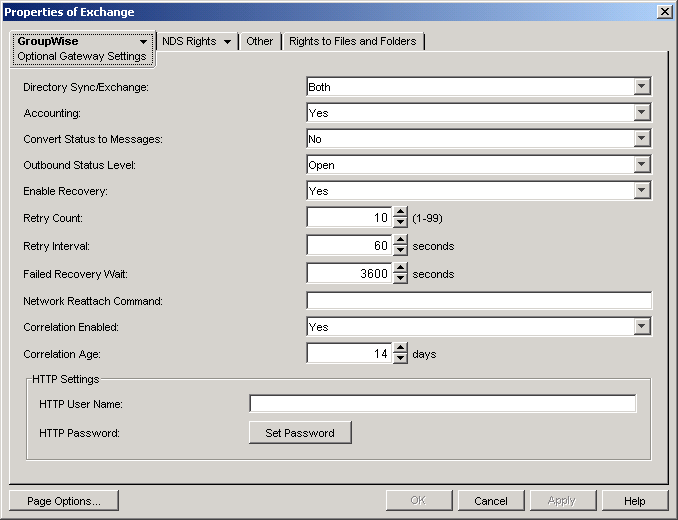
-
Fill in the following fields:
Outbound Status Level: Outbound status refers to the status information returned to GroupWise users for messages they send to Exchange users. Select , , , or (which is equivalent to selecting , , and ).
Correlation Enabled: Select . Message correlation is used to map Exchange delivery, non-delivery, and receipt reports to GroupWise status messages, and GroupWise status messages to Exchange delivery, non-delivery, and receipt reports. For tracking purposes, each message receives its own record in the correlation database (domain\wpgate\exchange\gwcorr.db).
Correlation Age: Specify the number of days you want a message’s record to remain in the correlation database. After a message’s record has been deleted, any status information returned on the message is sent to the user as a new message rather than as status information on the old message.
-
Click to save the changes.
ConsoleOne passes the status message information to the Exchange Gateway so that status messages and correlation start immediately.
-
If you edited the gwexch.cfg file in Step 1, stop and then start the Exchange Gateway so that it reads the updated startup file.
Exchange Gateway Web Console You can adjust these settings for the current gateway session on the Optional Gateway Settings page.