4.5 Applying the Overlay for Exchange Mailboxes
If you have upgraded from Identity Manager 2.x to Identity Manager 3.0.1 or above, the Active Directory driver overlay needs to be applied if Exchange provisioning is enabled on the driver. The overlay allows the driver to control deletes and moves with the Exchange mailboxes.
4.5.1 Applying the Overlay in Designer
-
In the modeler, right-click on the AD driver connector icon, then click .
-
Click to allow the Configuration Wizard to run.
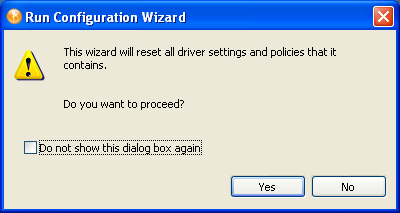
-
Select and browse to the ActiveDirectoryUpdate.xml file, then click .
The file is located in the following plug-in: eclipse\plugins\com.novell.designer.idm_x.x.x\defs\driver_configs\overlay_configs\ActiveDirectoryUpdate.xml.
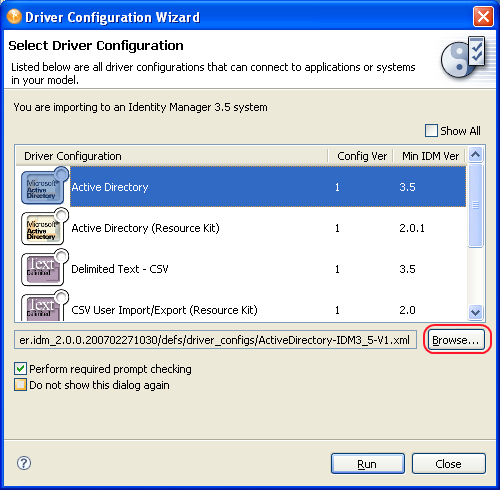
-
Select , then click .
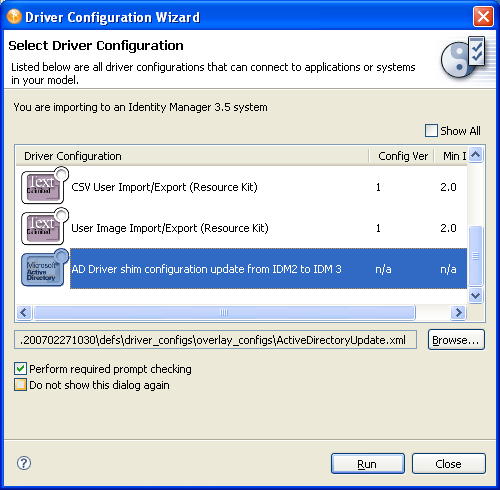
-
Provide the information specific to your environment, then click . See Table 4-1 for a description of the fields.
-
Click on the result screen. Review this information for any errors.
Table 4-1 Overlay Configuration Parameters in Designer
4.5.2 Applying the Overlay in iManager
There are two different ways to update the driver through iManager. It can be updated in the Identity Manager Overview or through Identity Manager Utilities.
Identity Manager Overview
-
In iManager, select .
-
Select to find the Driver Set object where the Active Directory driver is stored.
-
Select in the Identity Manager Overview page.
-
Browse to and select the Driver Set object where the Active Directory driver is stored, then click .
-
Select .
-
From the drop-down menu, select , then click .
-
Provide the information specific to your environment, then click . See Table 4-2 for a description of the fields.
-
Select to update the driver, or select , then click .
-
View the summary of changes, then click .
Table 4-2 Overlay Configuration Parameters in iManager
Identity Manager Utilities
-
In iManager, select .
-
Browse to and select the Driver Set object where the Active Directory driver is stored, then click .
-
Under , select , then click .
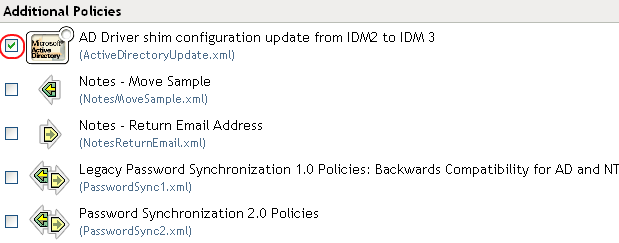
-
Provide the information specific to your environment, then click . See Table 4-2 for a description of the fields.
-
Select to update the driver, or select , then click .
-
View the summary of changes, then click .