4.3 Creating the Driver in iManager
You create the Identity Manager Driver for Avaya PBX by importing the driver’s basic configuration file and then modifying the configuration to suit your environment. After you’ve created and configured the driver, you need to start it.
4.3.1 Importing the Driver Configuration File
-
In iManager, click
 to display the Identity Manager Administration page.
to display the Identity Manager Administration page.
-
In the Administration list, click to launch the Import Configuration wizard.
-
Follow the wizard prompts, filling in the requested information (described below) until you reach the Summary page.
When you finish providing the information required by the wizard, a Summary page, similar to the following is displayed.
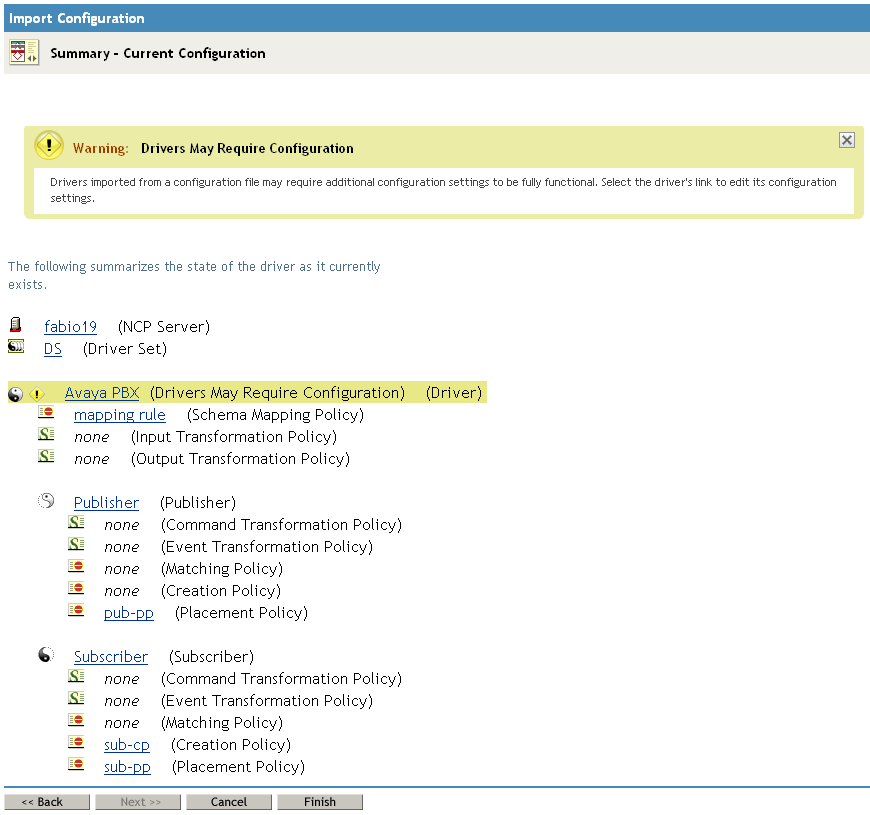
At this point, the driver is created from the basic configuration file. To ensure that the driver works the way you want it to for your environment, you must review and modify the driver’s default configuration settings.
-
To modify the default configuration settings, click the linked driver name, then continue with the next section, Configuring the Driver.
or
To skip the configuration settings at this time, click . When you are ready to configure the settings, continue with Configuring the Driver.
4.3.2 Configuring the Driver
There are many settings that can help you customize and optimize the driver. The settings are divided into categories such as Driver Configuration, Engine Control Values, and Global Configuration Values (GCVs). Although it is important for you to understand all of the settings, your first priority should be to review the Driver Parameters located on the Driver Configuration page and the Global Configuration Values. These settings must be configured properly for the driver to start and function correctly.
To configure the settings:
-
Make sure the Modify Object page for the Identity Manager driver for Avaya PBX is displayed in iManager. If it is not:
-
In iManager, click
 to display the Identity Manager Administration page.
to display the Identity Manager Administration page.
-
Click .
-
Browse to and select the driver set object that contains the new driver.
-
Click the driver set name to access the Driver Set Overview page.
-
Click the upper right corner of the driver, then click .
-
-
Review the settings on the various pages and modify them as needed for your environment. The configuration settings are explained in Section A.0, Driver Properties.
-
After modifying the settings, click to save the settings and close the Modify Object page.
-
(Conditional) If the Identity Manager driver for Avaya PBX’s Summary page for the Import Configuration wizard is still displayed, click .
WARNING:Do not click on the Summary page. This removes the driver from the Identity Vault and results in the loss of your work.
In addition to the driver settings, you need to modify the default policies and rules provided by the basic driver configuration. Review the information in the following sections to help with the policies:
4.3.3 Using Emulation to Test the Driver
Creating a robust test environment can be a challenge because the only PBX available in an environment might be the production PBX. To solve this problem, the Avaya PBX driver provides emulation capabilities. For an explanation of these capabilities, see What Is Emulation Mode and Why Should I Use it?.
To set up emulation:
-
Configure the Emulation options on the driver parameters. For instructions, see Section A.1.5, Driver Parameters.
-
Modify the PBX Site object to change the Access Type to or :
-
In iManager, click the icon to display the Identity Vault tree.
-
Open the PBX Site container.
-
Open the PBX Site object.
-
In the list, select or .
-
Click to save your changes.
-
4.3.4 Starting the Driver
When a driver is created, it is stopped by default. To make the driver work, you must start the driver and cause events to occur. Identity Manager is an event-driven system, so after the driver is started, it won’t do anything until an event occurs.
To start the driver:
-
In iManager, click
 to display the Identity Manager Administration page.
to display the Identity Manager Administration page.
-
Click .
-
Browse to and select the driver set object that contains the driver you want to start.
-
Click the driver set name to access the Driver Set Overview page.
-
Click the upper right corner of the driver, then click .
For information about management tasks with the driver, see Section 9.0, Managing the Driver.