3.3 eDirectory Guidelines
eDirectory is the Identity Vault that stores the objects that are synchronized through the Identity Manager solution. The follow sections contain guidelines that help you plan your deployment of eDirectory.
3.3.1 Identity Manager Objects in eDirectory
The following list indicates the major Identity Manager objects that are stored in eDirectory and how they relate to each other. No objects are created during the installation of Identity Manager. The Identity Manager objects are created during the configuration of the Identity Manager solution.
-
Driver Set: A driver set is a container that holds Identity Manager drivers and library objects. Only one driver set can be active on a server at a time. However, more than one server might be associated to one driver set. Also, a driver can be associated with more than one server at a time. However, the driver should only be running on one server at a time. The driver should be in a disabled state on the other servers. Any server that is associated with a driver set must have the Metadirectory server installed on it.
-
Library: The Library object is a repository of commonly used policies that can be referenced from multiple locations. The library is stored in the driver set. You can place a policy in the library so that every driver in the driver set can reference it.
-
Driver: A driver provides the connection between an application and the Identity Vault. It also enables data synchronization and sharing between systems. The driver is stored in the driver set.
-
Job: A job is automates a recurring task. For example, a job can configure a system to disable an account on a specific day, or initiate a workflow to request an extension of a person’s access to a corporate resource. The job is stored in the driver set.
3.3.2 Replicating the Objects that Identity Manager Needs on the Server
If your Identity Manager environment calls for multiple servers in order to run multiple Identity Manager drivers, your plan should make sure that certain eDirectory objects are replicated on servers where you want to run these Identity Manager drivers.
You can use filtered replicas, as long as all of the objects and attributes that the driver needs to read or synchronize are included in the filtered replica.
Keep in mind that you must give the Identity Manager Driver object sufficient eDirectory rights to any objects it is to synchronize, either by explicitly granting it rights or by making the Driver object security equivalent to an object that has the desired rights.
An eDirectory server that is running an Identity Manager driver (or that the driver refers to, if you are using the Remote Loader) must hold a master or read/write replica of the following:
-
The Driver Set object for that server.
You should have one Driver Set object for each server that is running Identity Manager. Unless you have specific needs, don’t associate more than one server with the same Driver Set object.
NOTE:When you create a Driver Set object, the default setting is to create a separate partition. Novell recommends creating a separate partition on the Driver Set object. For Identity Manager to function, the server is required to hold a full replica of the Driver Set object. If the server has a full replica of the location where the Driver Set object is installed, the partition is not required.
-
The Server object for that server.
The Server object is necessary because it allows the driver to generate key pairs for objects. It is also important for Remote Loader authentication.
-
The objects that you want this instance of the driver to synchronize.
The driver can’t synchronize objects unless a replica of those objects is on the same server as the driver. In fact, an Identity Manager driver synchronizes the objects in all the containers that are replicated on the server unless you create rules for scope filtering to specify otherwise.
For example, if you want a driver to synchronize all user objects, the simplest way is to use one instance of the driver on a server that holds a master or read/write replica of all your users.
However, many environments don’t have a single server that contains a replica of all the users. Instead, the complete set of users is spread across multiple servers. In this case, you have three choices:
-
Aggregate users onto a single server. You can create a single server that holds all users by adding replicas to an existing server. Filtered replicas can be used to reduce the size of the eDirectory database if desired, as long as the necessary user objects and attributes are part of the filtered replica.
-
Use multiple instances of the driver on multiple servers, with scope filtering. If you don’t want to aggregate users onto a single server, you need to determine which set of servers holds all the users, and set up one instance of the Identity Manager driver on each of those servers.
To prevent separate instances of a driver from trying to synchronize the same users, you need to use scope filtering to define which users each instance of the driver should synchronize. Scope filtering means that you add rules to each driver to limit the scope of the driver’s management to specific containers. See Using Scope Filtering to Manage Users on Different Servers.
-
Use multiple instances of the driver on multiple servers, without scope filtering. If you want to have multiple instances of a driver running on different servers without using filtered replicas, you need to define policies on the different driver instances that enable the driver to process different sets of objects within the same Identity Vault.
-
-
The Template objects you want the driver to use when creating users, if you choose to use templates.
Identity Manager drivers do not require you to specify eDirectory Template objects for creating users. However, if you specify that a driver should use a template when creating users in eDirectory, the Template object must be replicated on the server where the driver is running.
-
Any containers you want the Identity Manager driver to use for managing users.
For example, if you have created a container named Inactive Users to hold user accounts that have been disabled, you must have a master or read/write replica (preferably a master replica) of that container on the server where the driver is running.
-
Any other objects that the driver needs to refer to (for example, work order objects for the Avaya PBX driver).
If the other objects are only to be read by the driver, not changed, the replica for those objects on the server can be a read-only replica.
3.3.3 Using Scope Filtering to Manage Users on Different Servers
Scope filtering means adding rules to each driver to limit the scope of the driver’s actions to specific containers. The following are two situations in which you would need to use scope filtering:
-
You want the driver to synchronize only users that are in a particular container.
By default, an Identity Manager driver synchronizes objects in all the containers that are replicated on the server where it is running. To narrow that scope, you must create scope filtering rules.
-
You want an Identity Manager driver to synchronize all users, but you don’t want all users to be replicated on the same server.
To synchronize all users without having them replicated on one single server, you need to determine which set of servers holds all the users, and then create an instance of the Identity Manager driver on each of those servers. To prevent two instances of the driver from trying to synchronize the same users, you need to use scope filtering to define which users each instance of the driver should synchronize.
NOTE:You should use scope filtering even if your server’s replicas don’t currently overlap. In the future, replicas could be added to your servers and an overlap could be created unintentionally. If you have scope filtering in place, your Identity Manager drivers do not try to synchronize the same users, even if replicas are added to your servers in the future.
Here’s an example of how scope filtering is used:
The following illustration shows an Identity Vault with three containers that hold users: Marketing, Finance, and Development. It also shows an Identity Management container that holds the driver sets. Each of these containers is a separate partition.
Figure 3-4 Example Tree for Scope Filtering
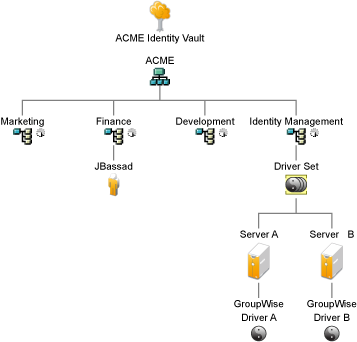
In this example, the Identity Manager administrator has two Identity Vault servers, Server A and Server B, shown in Figure 3-5. Neither server contains a copy of all the users. Each server contains two of the three partitions, so the scope of what the servers hold is overlapping.
The administrator wants all the users in the tree to be synchronized by the GroupWise driver, but does not want to aggregate replicas of the users onto a single server. He chooses instead to use two instances of the GroupWise driver, one on each server. He installs Identity Manager and sets up the GroupWise driver on each Identity Manager server.
Server A holds replicas of the Marketing and Finance containers. Also on the server is a replica of the Identity Management container, which holds the driver set for Server A and the GroupWise Driver object for Server A.
Server B holds replicas of the Development and Finance containers, and the Identity Management container holding the driver set for Server B and the GroupWise Driver object for Server B.
Because Server A and Server B both hold a replica of the Finance container, both servers hold the user JBassad, who is in the Finance container. Without scope filtering, both GroupWise Driver A and GroupWise Driver B would synchronize JBassad.
Figure 3-5 Two Servers with Overlapping Replicas, without Scope Filtering
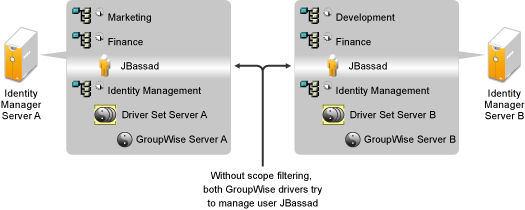
The next illustration shows that scope filtering prevents both instances of the driver from managing the same user, because it defines which drivers synchronize each container.
Figure 3-6 Scope Filtering Defines Which Drivers Synchronize Each Container
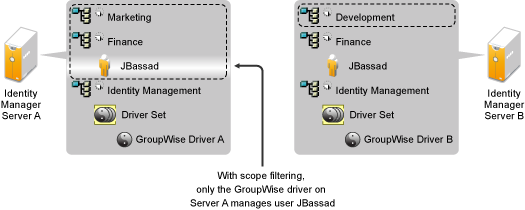
Identity Manager comes with predefined rules. There are two rules that help with scope filtering. Event Transformation - Scope Filtering - Include Subtrees
and Event Transformation - Scope Filtering - Exclude Subtrees
are documented in Understanding Policies for Identity Manager 4.0.
For this example, you would use the Include Subtrees predefined rule for Server A and Server B. You would define the scope for each driver differently so that they would only synchronize the users in the specified containers. Server A would synchronize Marketing and Finance. Server B would synchronize Development.