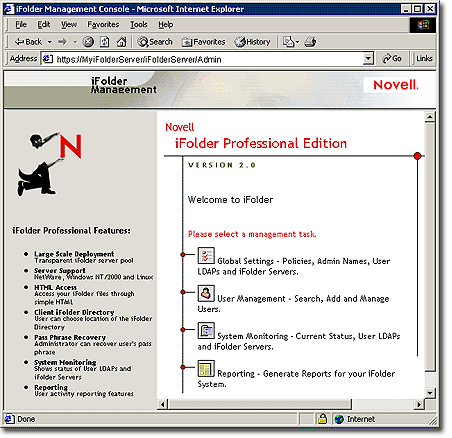To access the default iFolder Web site, enter the IP address or the DNS name of your server into a browser.
Figure 3
Default iFolder Web Site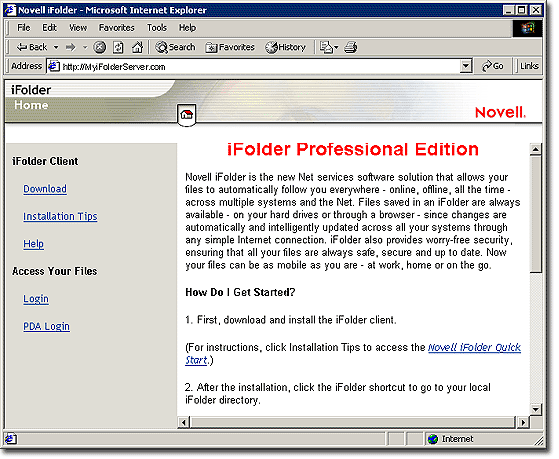
This site contains the iFolder Quick Start and other important information about Novell iFolder. It is also where users will download the iFolder client and access their iFolder files via a browser (using the Java applet or the HTML access for pocket PC devices, such as iPAQ*).
You can modify this page to fit your company's internal needs. For more information about where these files are located, see the following:
- Locating iFolder Files for NetWare servers
- Locating iFolder Files for Windows NT/2000 servers
- Locating iFolder Files for Linux and Solaris servers
The iFolder Management Console lets you manage your users' iFolder accounts as well as your iFolder and LDAP servers. To access the iFolder Management Console, open a browser and enter
https://ifolderserverip/iFolderServer/Admin
IMPORTANT: The iFolder Management Console URL is case sensitive. If you specified different ports during the installation, append the IP address of the server with a colon followed by the port number (https://ifolderserverip:port/iFolderServer/Admin).
Figure 4
iFolder Management Console