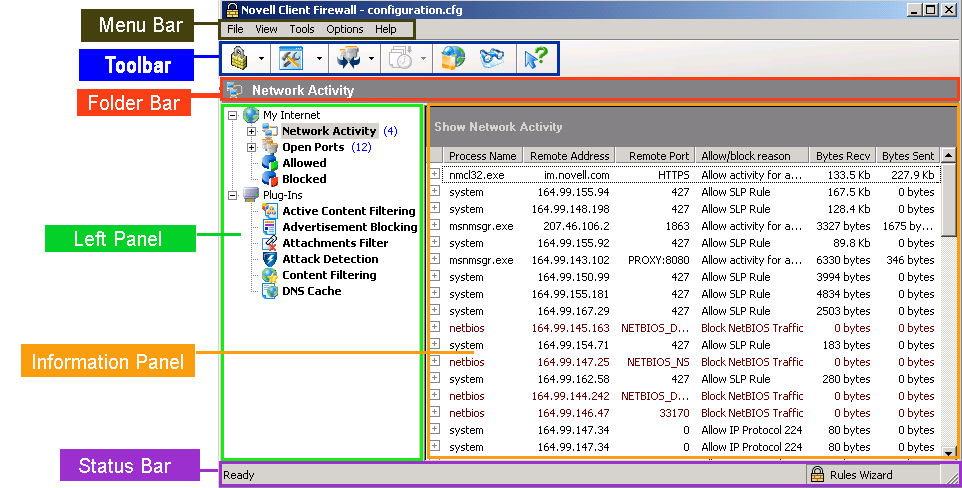Right-click the NCF icon in the system tray.
From the menu, select Show Novell Client Firewall.
The main window contains the following areas, as shown in Figure 2:
- Menu bar
- Toolbar
- Folder bar
- Left panel
- Information panel
- Status bar
Figure 2
Novell Client Firewall Main Window