4.3 Monitoring Cache Statistics
This section has the following information:
4.3.1 Monitoring General Cache Statistics
To view General cache statistics:
-
Log in to the Novell Remote Manager.
-
Select .
-
Click . The page is displayed.
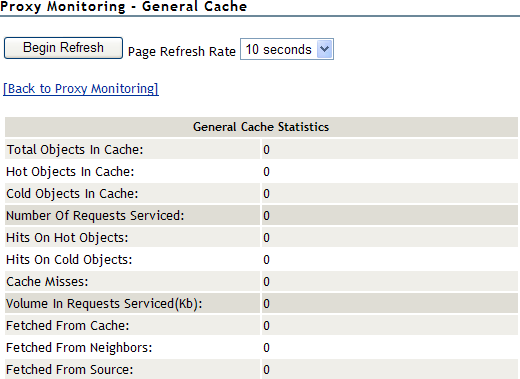
The General Cache statistics are displayed on this page.
-
To update the statistics at a regular interval, select a value from the drop-down list and click .
-
To stop regular updating of statistics, click .
-
To go back to the proxy monitoring page, click .
4.3.2 Monitoring DNS Cache Statistics
To view DNS cache statistics:
-
Log in to the Novell Remote Manager.
-
Select .
-
Click . The page is displayed.
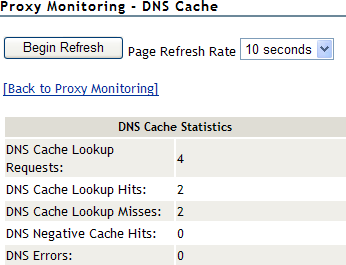
The DNS Cache statistics are displayed on this page.
-
To update the statistics at a regular interval, select a value from the drop-down list and click .
-
To stop regular updating of statistics, click .
-
To go back to the proxy monitoring page, click .
4.3.3 Monitoring Connection Cache Statistics
To display the Proxy Cache Monitor window and view proxy cache activity information:
-
Log in to the Novell Remote Manager.
-
Select .
-
Click . The page is displayed.
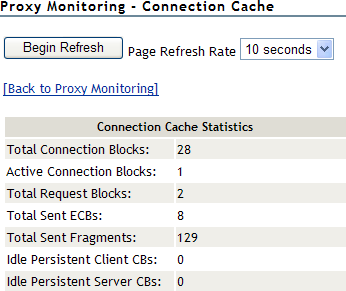
The Connection Cache statistics is displayed on this page.
-
To update the statistics at a regular interval, select a value from the drop-down list and click .
-
To stop regular updating of statistics, click .
-
To go back to the proxy monitoring page, click .
4.3.4 Monitoring Download Cache Statistics
To view download cache activity information:
-
Log in to the Novell Remote Manager.
-
Select .
-
Click . The page is displayed.
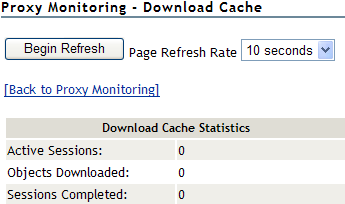
The download cache statistics is displayed on this page.
-
To update the statistics at a regular interval, select a value from the drop-down list and click .
-
To stop regular updating of statistics, click .
-
To go back to the proxy monitoring page, click .