4.11 Optimizing Archive Agent Performance
You can adjust how the Archive Agent functions to optimize its performance. Before attempting optimization, you should run the Archive Agent long enough to observe its efficiency and its impact on other network applications running on the same server. See Section 4.10, Monitoring the Archive Agent.
Also, remember that optimizing your network hardware and operating system can make a difference in Archive Agent performance.
4.11.1 Optimizing Connections between the Archive Agent and Messenger Users
-
In ConsoleOne, browse to and expand the MessengerService object.
-
Select the Messenger Server object.
-
Right-click the Archive Agent object, then click .
-
Click > .
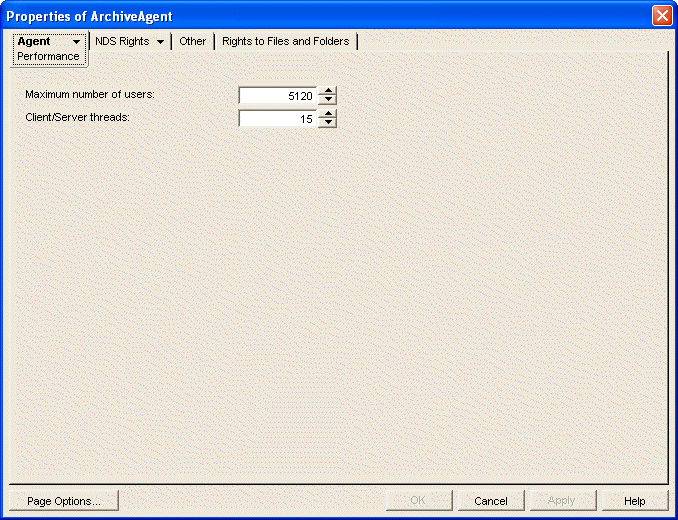
-
Fill in the following fields to configure how the Archive Agent communicates with Messenger users:
Maximum Number of Users: Specify the maximum number of Messenger users that you want the Archive Agent to be able to search the archive for at once. The default is 5120, which should be adequate for a very large Messenger system.
Client/Server Threads: Specify the number of client/server threads that you want the Archive Agent to start. The Archive Agent uses its client/server threads to search the archive for Messenger users, to communicate with the Messaging Agent in order to receive conversations to archive, and to maintain and index the archive.
The default number of client/server threads is 15. For a large Messenger system with archiving enabled for all users, you could increase the number to 50 or more, depending on the system resources of the server where the Archive Agent is running.
-
Click to save the Archive Agent performance settings.
-
Stop and then start the Messaging Agent to put the new performance settings into effect.
4.11.2 Optimizing the Connection between the Archive Agent and the Messaging Agent
By default, the Messaging Agent waits 5 seconds for a response when trying to contact the Archive Agent. If no response is received from the Archive Agent, the Messaging Agent tries again three more times. If all four attempts fail, the Messaging Agent reports an error, then waits 10 minutes before it tries again.
When the Messaging Agent attempts to send conversations to the Archive Agent, the Messaging Agent tries for 20 seconds before reporting an error.
On some networks, these wait intervals might not be sufficient when the Messaging Agent and the Archive Agent are running on different servers. As a result, the Messaging Agent might report an error when, by waiting longer, the needed connection or data transfer can take place.
Use the /mtpconnecttimeout switch in the Messaging Agent startup file to increase the number of seconds the Messaging Agent waits for a response from the Archive Agent before reporting an error.
Use the /mtpdatatimeout switch in the Messaging Agent startup file to increase the number of seconds the Messaging Agent attempts to send conversations to the Archive Agent before reporting an error.